Loading
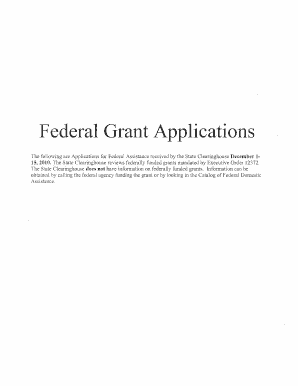
Get The Following Are Applications For Federal Assistance Received By The State Clearinghouse December
How it works
-
Open form follow the instructions
-
Easily sign the form with your finger
-
Send filled & signed form or save
How to fill out the The Following Are Applications For Federal Assistance Received By The State Clearinghouse December online
Filling out the The Following Are Applications For Federal Assistance can be a straightforward process when approached methodically. This guide is designed to assist you in completing the application online with clarity and confidence.
Follow the steps to fill out your application accurately.
- Click ‘Get Form’ button to obtain the form and open it in the editor.
- Begin with the 'Type of Submission'. You will select whether your application is 'New', 'Changed/Corrected', 'Continuation', or 'Revision'. Ensure that your choice accurately reflects your submission.
- Complete the 'Applicant Identifier' section, which may require you to provide a unique identifier linked to your organization.
- In the 'Applicant Information' section, enter your legal name, Employer Identification Number, and address information. Double-check that all names and numbers are accurate to prevent delays.
- Select appropriate types of applicant under 'Type of Applicant'. Choices may include 'County Government', 'Nonprofit Organization', or others as specified. Make sure to select all that apply.
- In the 'Name of Federal Agency' field, specify the federal agency you are applying to. This should correspond with the federal domestic assistance number provided.
- Enter the 'Descriptive Title of Applicant's Project', clearly summarizing your project in a concise phrase. This will help reviewers understand your purpose at a glance.
- Fill in the estimated funding amounts for each category (Federal, Applicant, State, Local, Other, and Program Income). Make sure your total funding equals the sum of these amounts.
- Specify if your application is subject to review by the State under Executive Order 12372. Select the appropriate option and provide the date of availability if applicable.
- Review the application carefully. At this point, ensure all fields have been filled correctly and that you have attached any required documentation as specified in the agency instructions.
- Upon completion, save your changes. Choose to download, print, or share the form as needed. Ensure that you retain a copy for your records.
Start filling out your application online today to secure the federal assistance you need.
Under the State Environmental Policy Act (SEPA), local governments and state agencies use the environmental checklist to help determine whether a proposal's impacts are likely to be significant. This helps determine: If an applicant can put measures in place to avoid, minimize, or counter adverse effects.
Industry-leading security and compliance
US Legal Forms protects your data by complying with industry-specific security standards.
-
In businnes since 199725+ years providing professional legal documents.
-
Accredited businessGuarantees that a business meets BBB accreditation standards in the US and Canada.
-
Secured by BraintreeValidated Level 1 PCI DSS compliant payment gateway that accepts most major credit and debit card brands from across the globe.


