Loading
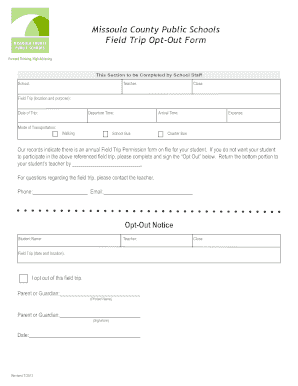
Get Mo Field Trip Opt-out Form 2013-2025
How it works
-
Open form follow the instructions
-
Easily sign the form with your finger
-
Send filled & signed form or save
How to fill out the MO Field Trip Opt-Out Form online
Completing the MO Field Trip Opt-Out Form online ensures that your preferences regarding your child's participation in school trips are recorded accurately and promptly. This guide will walk you through each step of the form, helping you fill it out with confidence.
Follow the steps to complete the MO Field Trip Opt-Out Form online
- Press the ‘Get Form’ button to access the MO Field Trip Opt-Out Form and open it for editing.
- Begin by filling in the school name in the designated field. Ensure that the name matches the school your child is enrolled in.
- Next, input the teacher's name responsible for the class and field trip, ensuring spelling is correct.
- In the 'Field Trip' section, provide the location and purpose of the trip. This information helps clarify which trip you are opting out of.
- Fill in the date of the trip, and make sure it aligns with the school's schedule.
- Input the departure and arrival times for the trip. This is essential for clarity on the timing of the activities.
- Indicate any associated expenses under the 'Expense' section, if applicable.
- Select the mode of transportation your child would have used for the trip. You can choose from 'Walking', 'School Bus', or 'Charter Bus'.
- In the 'Opt-Out Notice' section, write your child's name and the name of their teacher to confirm the opt-out request.
- Sign the form by printing your name in the designated 'Parent or Guardian' section, along with your signature.
- Finally, enter the date when you are filling out the form and review all entries to ensure accuracy before submitting.
Complete the MO Field Trip Opt-Out Form online today to ensure your preferences are recorded.
Filling out a consent form for a trip requires attention to detail. Include the student's name, trip details, and provide space for any medical or special instructions. A signed consent indicating acceptance or opt-out options as per the MO Field Trip Opt-Out Form will ensure compliance and clarity for all involved.
Industry-leading security and compliance
US Legal Forms protects your data by complying with industry-specific security standards.
-
In businnes since 199725+ years providing professional legal documents.
-
Accredited businessGuarantees that a business meets BBB accreditation standards in the US and Canada.
-
Secured by BraintreeValidated Level 1 PCI DSS compliant payment gateway that accepts most major credit and debit card brands from across the globe.


