Loading
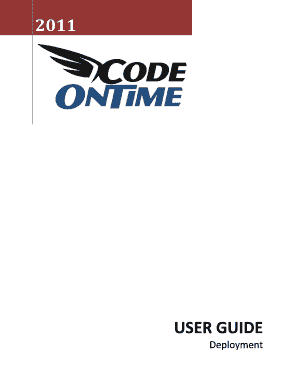
Get User Guide - Code On Time
How it works
-
Open form follow the instructions
-
Easily sign the form with your finger
-
Send filled & signed form or save
How to use or fill out the User Guide - Code On Time online
This guide offers step-by-step instructions for effectively completing the User Guide - Code On Time online. Users of all experience levels will find clear guidance on each section and field of the form, ensuring a successful deployment process.
Follow the steps to successfully complete the User Guide - Code On Time online.
- Press the ‘Get Form’ button to access the User Guide - Code On Time form and open it in the editing interface.
- Carefully review the introduction section of the guide to understand the purpose of the document and basic deployment requirements.
- Navigate to the 'Acquiring a Server' section. Follow the instructions provided to select and purchase a server according to your needs.
- Once you have your server, connect to it using Remote Desktop Connection as described in the guide.
- Check for the .NET Framework 4.0 installation. Use Microsoft Web Platform Installer to confirm installation or to install it if it's missing.
- Follow the steps to install the Northwind database, ensuring you have the necessary database management tools ready.
- Set up ASP.NET Membership by executing the required commands and configurations as outlined in the guide.
- Create your Code On Time application by following the steps for setting up a project and providing a connection string.
- Compress your application into a zip folder, ensuring you select the correct folder based on the type of application you are deploying.
- Transfer the compressed folder to your server and extract it to the appropriate web directory as described.
- Open IIS Manager and convert your application to run, ensuring proper settings are in place for application pools.
- In the event of changes, remember to update the connection string through the IIS Manager once your application is deployed.
Start filling out your User Guide - Code On Time online today for a seamless deployment process!
There are many free mobile coding apps, such as Sololearn, Programming Hub, and Codecademy go. But to really learn to program, you will eventually need a laptop or desktop computer.
Industry-leading security and compliance
US Legal Forms protects your data by complying with industry-specific security standards.
-
In businnes since 199725+ years providing professional legal documents.
-
Accredited businessGuarantees that a business meets BBB accreditation standards in the US and Canada.
-
Secured by BraintreeValidated Level 1 PCI DSS compliant payment gateway that accepts most major credit and debit card brands from across the globe.


