Loading
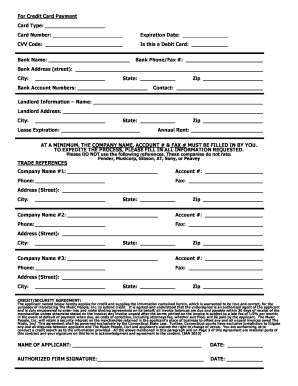
Get Credit Application - Page 1
How it works
-
Open form follow the instructions
-
Easily sign the form with your finger
-
Send filled & signed form or save
How to fill out the Credit Application - Page 1 online
This guide provides clear, step-by-step instructions on how to complete the Credit Application - Page 1 online. Whether you have little or no experience with credit applications, this comprehensive guide will help you navigate through each component with ease.
Follow the steps to successfully complete your Credit Application online.
- Click 'Get Form' button to obtain the form and open it in the editor.
- Enter the TMP salesperson name in the designated field. This may be required for tracking or reference purposes.
- Select the requested terms, such as Company Check (COD) or Open Account Security Agreement (Net), by checking the appropriate box.
- Indicate how much credit you are applying for by selecting one of the given options.
- Fill in your company name and website address in the corresponding fields. Provide a valid phone number, fax number, and email address for contact.
- Complete the federal ID number and tax-exempt number (if applicable). Indicate how long your company has been in operation.
- Note whether you have filed for bankruptcy by selecting the 'Yes' or 'No' option, and specify the number of retail stores if applicable.
- Provide your billing and shipping addresses accurately, including street, city, state, and zip code.
- Input accounts payable information including contact name, telephone, fax, and email address.
- Complete the personal information section for the president, owner, or partner, including name, date of birth, home address, driver's license number, and social security number.
- If applicable, fill in credit card payment details including card type, number, expiration date, CVV code, and bank information.
- Provide landlord information if applicable, including name, address, and annual rent.
- Fill in the trade references section with three companies' names, accounts, phone numbers, and addresses. Make sure not to include any prohibited references.
- Read the credit/security agreement carefully. Sign and date the application to validate the information provided.
- Once you have reviewed all the information for accuracy, save changes, download, print, or share the form as needed.
Complete your Credit Application online today and take the first step towards securing your credit.
The business credit application is your opportunity to prove that your business is an appropriate credit risk.
Industry-leading security and compliance
US Legal Forms protects your data by complying with industry-specific security standards.
-
In businnes since 199725+ years providing professional legal documents.
-
Accredited businessGuarantees that a business meets BBB accreditation standards in the US and Canada.
-
Secured by BraintreeValidated Level 1 PCI DSS compliant payment gateway that accepts most major credit and debit card brands from across the globe.


