Loading
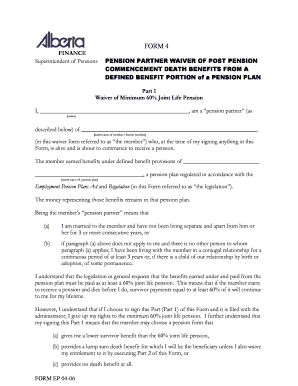
Get Canada Form 4 - Alberta 2006
How it works
-
Open form follow the instructions
-
Easily sign the form with your finger
-
Send filled & signed form or save
How to fill out the Canada Form 4 - Alberta online
Filling out the Canada Form 4 - Alberta is a crucial step for pension partners to waive post-pension commencement death benefits effectively. This guide provides clear, step-by-step instructions on how to complete this form online, ensuring you understand each section and its implications.
Follow the steps to fill out Canada Form 4 - Alberta online
- Click ‘Get Form’ button to obtain the form and open it in the editor.
- Begin by entering the full name of the pension partner in the space provided at the beginning of Part 1. Ensure accuracy as this information is critical.
- Next, fill in the name of the member for whom the pension is being claimed. This should be the individual whose pension benefits are being waived.
- Complete the section detailing the name of the pension plan. This information helps identify the specific pension scheme that pertains to the waiver.
- Review the definitions provided in the form regarding what qualifies someone as a 'pension partner,' and confirm that you meet these criteria.
- Carefully read through the conditions about waiving the minimum 60% joint life pension. Acknowledge your understanding by certifying at the end of Part 1.
- Sign and date the form in the designated areas, making sure to do this outside the presence of the member.
- In Part 2, if you choose to waive the sole designated beneficiary rights, confirm your understanding of the implications and follow the certification process as in Part 1.
- For both parts, obtain a witness signature and print their full name and address as required. Both signatures must be completed outside the presence of the member.
- Once all sections are completed and signed, you can save changes, download, print, or share the completed form as needed.
Complete your Canada Form 4 - Alberta online today for a smooth pension transition.
Get form
Experience a faster way to fill out and sign forms on the web. Access the most extensive library of templates available.
Related links form
Get This Form Now!
Use professional pre-built templates to fill in and sign documents online faster. Get access to thousands of forms.
Industry-leading security and compliance
US Legal Forms protects your data by complying with industry-specific security standards.
-
In businnes since 199725+ years providing professional legal documents.
-
Accredited businessGuarantees that a business meets BBB accreditation standards in the US and Canada.
-
Secured by BraintreeValidated Level 1 PCI DSS compliant payment gateway that accepts most major credit and debit card brands from across the globe.


