Loading
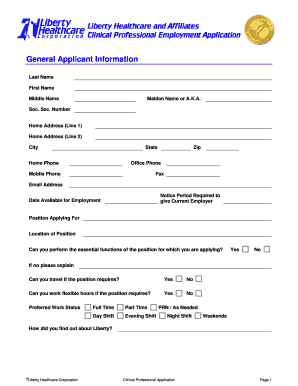
Get Lhc Clinical Professional Application.doc
How it works
-
Open form follow the instructions
-
Easily sign the form with your finger
-
Send filled & signed form or save
How to use or fill out the LHC Clinical Professional Application.doc online
This guide provides step-by-step instructions for completing the LHC Clinical Professional Application online. By following these directions, users can efficiently fill out the application and submit it accurately.
Follow the steps to successfully complete your application.
- Click ‘Get Form’ button to obtain the form and open it in the editor.
- Begin with the general applicant information section. Fill in your last name, first name, middle name, and any maiden name or alias. Provide your social security number, home address (including city, state, and zip code), and contact numbers, including home, office, and mobile phones.
- Indicate your email address, notice period required for your current employer, your availability date for employment, the position you are applying for, and the location of that position.
- Answer questions regarding your ability to perform essential functions of the position, your willingness to travel if required, and your ability to work flexible hours.
- Select your preferred work status by choosing from full-time, part-time, day shift, evening shift, PRN/as needed, night shift, or weekends.
- Proceed to the education section. List your undergraduate, graduate, and doctoral education, including college or university names, locations, degrees earned, dates, fields of study, and any dissertation subjects for doctoral education.
- Complete the clinical practicums, internships, and fellowships section if applicable. Enter all relevant details about each experience, such as site name, dates, title, city, phone number, and supervisor's name.
- In the licenses and certifications section, list all active and inactive professional licenses and certifications, including details such as credentialing body, credential type, number, status, and expiration date.
- Provide military service information, if applicable, indicating your branch and discharge status.
- Fill out the employment history section by listing your previous employers chronologically for the last ten years. Include details like employer name, address, position held, salaries, supervisor's name, and reasons for leaving.
- Answer the supplemental employment information questions truthfully, addressing previous applications with Liberty, employment history, and any legal issues.
- Provide four professional references, ensuring that one is a former supervisor. Include their contact information and your relationship with them.
- Review the application for accuracy. Sign and date the form electronically or print it out for a manual signature, as per your preference.
- Finally, save the application with your changes. You can also download it, print it, or share it via email as needed.
Complete your LHC Clinical Professional Application online today for a smooth application process.
Related links form
It's been a monumental year for the home health giant LHC Group, which was officially acquired by UnitedHealth Group's (NYSE: UNH) Optum in February.
Industry-leading security and compliance
US Legal Forms protects your data by complying with industry-specific security standards.
-
In businnes since 199725+ years providing professional legal documents.
-
Accredited businessGuarantees that a business meets BBB accreditation standards in the US and Canada.
-
Secured by BraintreeValidated Level 1 PCI DSS compliant payment gateway that accepts most major credit and debit card brands from across the globe.


