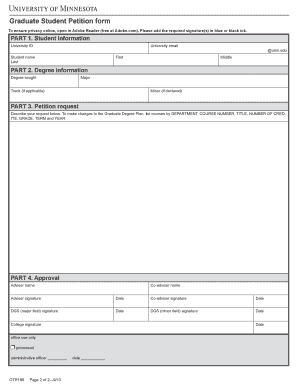
Get Is This Petition In Response To An Outstanding Degree Requirements E-mail - Policy Umn
How it works
-
Open form follow the instructions
-
Easily sign the form with your finger
-
Send filled & signed form or save
How to fill out the Is This Petition In Response To An Outstanding Degree Requirements E-mail - Policy Umn online
Filling out the Is This Petition In Response To An Outstanding Degree Requirements form is essential for graduate students looking to make changes to their approved degree plans. This guide will provide you with clear, step-by-step instructions to ensure you complete the form accurately and efficiently.
Follow the steps to successfully fill out the petition form online.
- Click the ‘Get Form’ button to access the form and open it in your preferred online editor.
- Fill out Part 1: Student information. Enter your university ID, university email address, and your name (last, first, and middle). Making sure this information is accurate is crucial for identification purposes.
- Proceed to Part 2: Degree information. Enter the degree you are seeking, your major, and track if applicable. If you have declared a minor, include that as well. This section establishes the academic context for your petition.
- In Part 3: Petition request, describe your request clearly. If you are changing coursework, list courses by department, course number, title, number of credits, grade, term, and year. Ensure that your request is detailed to avoid any delays in processing.
- Move on to Part 4: Approval. Collect signatures from your adviser and co-adviser (if applicable). Include the DGS signatures for your major and minor fields and the college. Each signature must be accompanied by the date it was signed, ensuring all required approvals are secured.
- After obtaining all signatures, submit the completed petition to your graduate program office. Once processed, a copy will be emailed to you at your university email account.
- Finally, review your document for accuracy. You may save changes, download, print, or share the form as needed to keep a record of your request.
Complete your petition form online today to navigate your degree requirements with ease.
The Petition form is available on the EpiCh Student Shared Drive or can be requested by emailing epichstu@umn.edu . Students should note that the process for approving a course substitution or waiver could take up to one month, so plan ingly. Division of EpiCH - Course Petitions - Google Sites google.com https://sites.google.com › umn.edu › course-petitions google.com https://sites.google.com › umn.edu › course-petitions
Industry-leading security and compliance
-
In businnes since 199725+ years providing professional legal documents.
-
Accredited businessGuarantees that a business meets BBB accreditation standards in the US and Canada.
-
Secured by BraintreeValidated Level 1 PCI DSS compliant payment gateway that accepts most major credit and debit card brands from across the globe.


