Loading
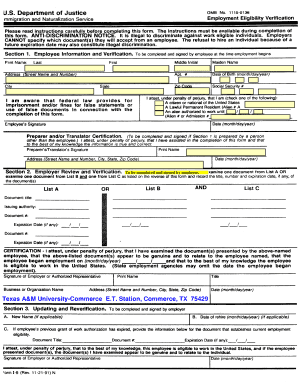
Get Texas A M I 9 Forms
How it works
-
Open form follow the instructions
-
Easily sign the form with your finger
-
Send filled & signed form or save
How to fill out the Texas A M I 9 Forms online
Filling out the Texas A M I 9 Forms online is an essential step for verifying employment eligibility in the United States. This guide will provide you with a clear and detailed process to complete the form accurately and efficiently.
Follow the steps to correctly fill out the Texas A M I 9 Forms online.
- Click ‘Get Form’ button to obtain the form and open it in the editor.
- Begin by providing your personal information in section 1, including your full name, address, date of birth, and social security number. Ensure that all entered data is accurate to avoid complications.
- Next, select the appropriate box to indicate your citizenship status. This section requires you to specify whether you are a citizen of the United States, a non-citizen national, or an alien authorized to work in America.
- For individuals authorized to work, you must include your alien registration number or admission number as required. If applicable, provide the expiration date of your employment authorization.
- Proceed to section 2, which needs to be completed by the employer. This section asks for the employer's information, including full name, business address, and the type of employment being offered.
- In section 2, you also need to review and select the documents that establish both identity and employment eligibility. Choose the documents from the provided lists (List A, B, and C) and write down the document title, issuing authority, and number.
- Once you have completed both sections correctly, review the entire form to ensure there are no errors or omissions. Make any necessary adjustments.
- Finally, save your changes, and when you are satisfied with the accuracy of your form, download, print, or share it as necessary.
Start completing your Texas A M I 9 Forms online now.
Common elements of an SOW include: Project objectives. Project scope. Major deliverables. Tasks that support the deliverables, and which party will complete them. Timeline for completion of work. Location of work and resources, equipment, and facilities needed. Payment costs, terms, and deadlines.
Industry-leading security and compliance
US Legal Forms protects your data by complying with industry-specific security standards.
-
In businnes since 199725+ years providing professional legal documents.
-
Accredited businessGuarantees that a business meets BBB accreditation standards in the US and Canada.
-
Secured by BraintreeValidated Level 1 PCI DSS compliant payment gateway that accepts most major credit and debit card brands from across the globe.


