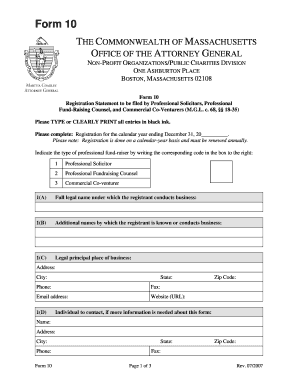
Get Ma Form 10 2007
How it works
-
Open form follow the instructions
-
Easily sign the form with your finger
-
Send filled & signed form or save
How to fill out the MA Form 10 online
Filling out the MA Form 10 online is an essential step for professional solicitors, fundraising counsel, and commercial co-venturers operating in Massachusetts. This guide provides a detailed, step-by-step approach to ensure users can confidently complete and submit the form.
Follow the steps to successfully complete the MA Form 10 online
- Press the ‘Get Form’ button to access the form and open it in your preferred online editor.
- Begin by entering the registration information for the calendar year ending December 31. Ensure to type or clearly print all entries in black ink for clarity.
- Provide the full legal name under which the registrant conducts business in the designated field.
- Fill out the registrant's legal principal place of business including address, city, state, zip code, phone, fax, email address, and website URL.
- If the principal place of business is located outside of Massachusetts, provide the principal Massachusetts address, if available, along with the required contact numbers.
- Enter either the registrant’s Federal ID Number or Social Security Number in the designated section.
- List the employees or agents responsible for conducting and supervising campaigns, including their contact details. Make sure to include sub-contractors, noting they must be registered and bonded in Massachusetts.
- If the registrant is currently involved with a charitable organization, place an ‘X’ in the appropriate box and attach a page listing the organization's name, address, and campaign dates.
- Provide information regarding any licenses or permits from governmental agencies outside of Massachusetts and detail any past actions taken against the registrant related to solicitation.
- Complete any required certifications, ensuring that the signature and printed name of the registrant are included along with the date signed.
- Finally, review the completed form carefully. Once satisfied with your entries, save your changes, and proceed to download, print, or share the form as needed.
Complete your documents online today and ensure accurate submission of the MA Form 10.
Get form
The primary purpose of Form 10 is to provide essential financial information on public companies, facilitating transparency in the market. This form includes vital data such as balance sheets, income statements, and management discussions. Investors rely on the insights provided in Form 10 to make informed decisions. To successfully navigate the complexities of Form 10, consider leveraging resources from uslegalforms.
Get This Form Now!
Industry-leading security and compliance
-
In businnes since 199725+ years providing professional legal documents.
-
Accredited businessGuarantees that a business meets BBB accreditation standards in the US and Canada.
-
Secured by BraintreeValidated Level 1 PCI DSS compliant payment gateway that accepts most major credit and debit card brands from across the globe.


