Loading
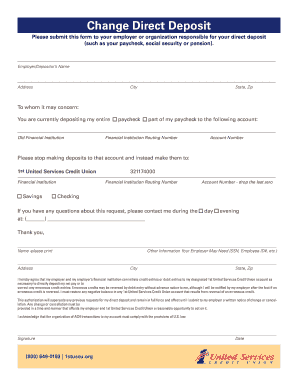
Get Make The Casey State Bank
How it works
-
Open form follow the instructions
-
Easily sign the form with your finger
-
Send filled & signed form or save
How to fill out the MAKE THE CASEY STATE BANK online
This guide provides comprehensive instructions for filling out the MAKE THE CASEY STATE BANK form online. Whether you are switching banks or managing your accounts, this step-by-step approach will ensure a smooth process.
Follow the steps to complete the form with ease.
- Click the ‘Get Form’ button to access the form and open it in the editor.
- Begin by entering your personal information at the top of the form, including your full name, address, and contact details. Ensure that all information is accurate to avoid any issues during the switching process.
- Proceed to fill in the 'Change Direct Deposit' section. Here, provide the name and address of your employer or the entity responsible for your direct deposit. Be specific about the account type (checking or savings) and include the old financial institution's account details alongside the new routing number for your 1st United Services Credit Union account.
- Next, move to the 'Change Automatic Payment' section. Identify the companies making automatic withdrawals from your account, including their names and addresses. Detail the amount being withdrawn and the frequency of these transactions.
- Complete the 'Close Account' section. Indicate the financial institution's name and account number that you wish to close. Specify the desired closure date and request that any remaining balance is sent to your new account at 1st United Services Credit Union.
- Review all information provided for accuracy and completeness. This is critical to ensure that the transition between banks proceeds smoothly.
- Once you have verified the details, save your changes. You can download, print, or share the form as needed for submission.
Start switching your accounts by completing the MAKE THE CASEY STATE BANK form online today!
Industry-leading security and compliance
US Legal Forms protects your data by complying with industry-specific security standards.
-
In businnes since 199725+ years providing professional legal documents.
-
Accredited businessGuarantees that a business meets BBB accreditation standards in the US and Canada.
-
Secured by BraintreeValidated Level 1 PCI DSS compliant payment gateway that accepts most major credit and debit card brands from across the globe.


