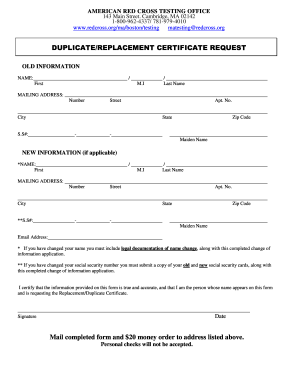
Get Duplicate/replacement Certificate Request Form
How it works
-
Open form follow the instructions
-
Easily sign the form with your finger
-
Send filled & signed form or save
How to fill out the Duplicate/Replacement Certificate Request Form online
Filling out the Duplicate/Replacement Certificate Request Form online can be a straightforward process if you follow the correct steps. This guide will assist you in completing the form accurately, ensuring that your request is processed efficiently.
Follow the steps to complete your request form online
- Press the ‘Get Form’ button to access the Duplicate/Replacement Certificate Request Form and open it in your online editor.
- In the ‘Old Information’ section, provide your name, including your first name, middle initial, and last name as they appear on your original certificate.
- Enter your mailing address, ensuring to include your number, street, apartment number (if applicable), city, state, and zip code.
- If applicable, include your maiden name in the designated field. This may help verify your identity.
- In the ‘New Information’ section, fill in your name if it has changed, again including your first name, middle initial, and last name.
- Update your mailing address as necessary, repeating the format from the ‘Old Information’ section.
- If you have changed your social security number, indicate it in the provided fields, and be prepared to upload copies of your old and new social security cards.
- Provide your email address for any correspondence regarding your request.
- Review the certification statement on the form, ensuring that all information provided is accurate and truthful.
- Sign the form and date it to confirm your request.
- Save your changes and ensure that you have a copy for your records before printing or sharing the completed form.
- Mail the completed form along with a $20 money order (note that personal checks will not be accepted) to the address provided.
Complete your Duplicate/Replacement Certificate Request Form online today for a seamless experience.
If you lost your naturalization certificate, it’s important to act promptly and submit a request for a replacement. You can do this by completing the Duplicate/Replacement Certificate Request Form. Losing this document doesn’t affect your citizenship status, but you will need the certificate for various legal and personal purposes. Our services simplify this process, ensuring you receive your replacement certificate efficiently.
Industry-leading security and compliance
-
In businnes since 199725+ years providing professional legal documents.
-
Accredited businessGuarantees that a business meets BBB accreditation standards in the US and Canada.
-
Secured by BraintreeValidated Level 1 PCI DSS compliant payment gateway that accepts most major credit and debit card brands from across the globe.


