Loading
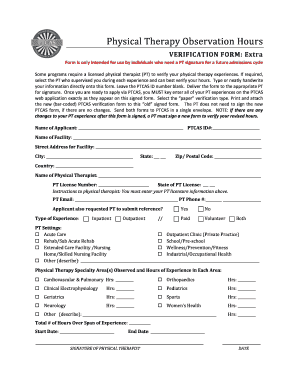
Get Ptcas Verification Form: Extra
How it works
-
Open form follow the instructions
-
Easily sign the form with your finger
-
Send filled & signed form or save
How to fill out the PTCAS Verification Form: Extra online
The PTCAS Verification Form: Extra is a crucial document for individuals seeking to verify their physical therapy experience for admissions. This guide will provide you with clear, step-by-step instructions on how to complete the form accurately and effectively.
Follow the steps to successfully complete the PTCAS Verification Form: Extra.
- Press the ‘Get Form’ button to obtain the PTCAS Verification Form: Extra and open it in your chosen online editor.
- Enter your name and leave the PTCAS ID number blank as instructed on the form.
- Fill in the name of the facility where the physical therapy experience took place, along with the street address, city, state, zip/postal code, and country.
- Provide the name of the supervising physical therapist and their license number, including the state where they are licensed.
- The physical therapist must include their email address and phone number for further communication.
- Indicate whether the applicant has requested the PT to submit a reference by selecting 'Yes' or 'No'.
- Select the type of experience (inpatient or outpatient) and specify whether the experience was paid, volunteer, or both.
- Choose the appropriate PT settings that reflect the experiences observed, such as outpatient clinic, acute care, or other.
- Detail the physical therapy specialty areas observed and corresponding hours for each area, including any additional areas as needed.
- Summarize the total hours of experience over the span of time by filling in the start and end dates.
- Ensure the physical therapist provides their signature and date to verify the information completed on the form.
- Once all fields are filled out, save the changes, download or print the completed form, and share it as necessary.
Complete your PTCAS Verification Form: Extra online today and ensure your application is ready for submission.
When you see 'received' on PTCAS, it indicates that the admissions office has accepted your materials and they are currently under review. This status is a positive sign that your PTCAS Verification Form: Extra has reached them. Stay patient, as the verification process takes some time.
Industry-leading security and compliance
US Legal Forms protects your data by complying with industry-specific security standards.
-
In businnes since 199725+ years providing professional legal documents.
-
Accredited businessGuarantees that a business meets BBB accreditation standards in the US and Canada.
-
Secured by BraintreeValidated Level 1 PCI DSS compliant payment gateway that accepts most major credit and debit card brands from across the globe.


