Loading
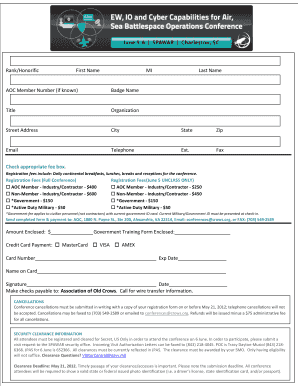
Get Rank/honorific First Name Mi Last Name Aoc ... - Palmetto Roost - Palmettoroost
How it works
-
Open form follow the instructions
-
Easily sign the form with your finger
-
Send filled & signed form or save
How to use or fill out the Rank/Honorific First Name MI Last Name AOC ... - Palmetto Roost - Palmettoroost online
Filling out the Rank/Honorific First Name MI Last Name AOC ... - Palmetto Roost - Palmettoroost form online is a straightforward process. This guide will provide you with clear, step-by-step instructions to ensure that you accurately complete each section of the form.
Follow the steps to effectively fill out the form online.
- Press the ‘Get Form’ button to obtain the form and open it in the designated online editor.
- Begin by entering your rank or honorific in the designated field. This field is important to denote your professional status.
- Fill in your first name in the corresponding section. Be sure to use the name you commonly go by.
- Input your middle initial in the MI section. If you do not have a middle name, you may leave this section blank.
- Complete your last name in the appropriate field. Ensure it matches your official identification.
- If you have an AOC member number, please include it in the specified space. This helps in identifying your membership.
- Provide your badge name, which is what will be displayed on your conference badge.
- In the Title field, write your professional title. This could be your job role or designation.
- Enter the name of your organization. This identifies where you are employed or affiliated.
- Fill in your street address followed by your city, state, and zip code. Accurate addresses are crucial for correspondence.
- Input your email address. Double-check for accuracy to ensure you receive updates and confirmations.
- Provide your telephone number, including the area code. Include an extension if necessary.
- If applicable, enter your fax number in the designated field.
- Check the appropriate fee box based on your registration type. This is essential for processing your payment accurately.
- Indicate the amount you are enclosing. Ensure it reflects the correct registration fee.
- Select your preferred method of payment by checking the corresponding box (credit card or check). Fill in the required payment information.
- Review the cancellation policy and security clearance information carefully to ensure compliance before submission.
- After completing all fields, save your changes, then download the form or print it for your records. You can also share it via email or fax as directed.
Complete your document online today to ensure all necessary information is accurately submitted.
Industry-leading security and compliance
US Legal Forms protects your data by complying with industry-specific security standards.
-
In businnes since 199725+ years providing professional legal documents.
-
Accredited businessGuarantees that a business meets BBB accreditation standards in the US and Canada.
-
Secured by BraintreeValidated Level 1 PCI DSS compliant payment gateway that accepts most major credit and debit card brands from across the globe.


