Loading
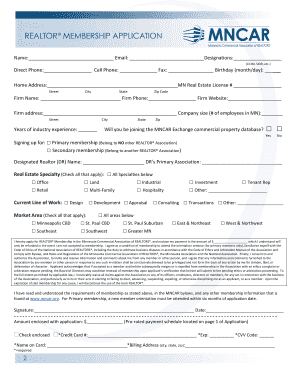
Get Application For Realtor Membership - Public Mncar
How it works
-
Open form follow the instructions
-
Easily sign the form with your finger
-
Send filled & signed form or save
How to use or fill out the APPLICATION FOR REALTOR MEMBERSHIP - Public Mncar online
Filling out the APPLICATION FOR REALTOR MEMBERSHIP - Public Mncar online can be a straightforward process if you follow a clear set of instructions. This guide is designed to support you through each component of the form to ensure that your application is complete and meets all necessary requirements.
Follow the steps to seamlessly complete your application.
- Click 'Get Form' button to obtain the form and open it for editing.
- Begin by filling in your personal information, including your name, email, and contact numbers. Make sure to provide accurate details as this information will be used for communication regarding your membership.
- Indicate your birthday in the format month/day. This field might be relevant for identification purposes.
- Enter your home address along with the Minnesota Real Estate License number. Ensure the information is complete and correct to facilitate membership verification.
- In the firm section, include the name, phone number, website, and address of the firm you are associated with. This is important for identifying your business affiliation.
- Select whether you are applying for primary membership (not belonging to any other REALTOR® Association) or secondary membership (belonging to another REALTOR® Association). Check the appropriate box to denote your choice.
- Indicate if you wish to join the MNCAR Exchange commercial property database by selecting yes or no.
- Fill out the real estate specialty section by checking all specialties that apply to your professional practice.
- Provide details on your current line of work by marking the relevant options that best describe your professional role.
- List the market areas you will serve by checking all that apply, ensuring to indicate your service regions clearly.
- Affirm your application by signing and dating the form. Ensure that you have enclosed your payment amount, reflecting the prorated fee based on the month of application submission.
- Complete the payment section with your payment method, either check or credit card information. Double-check that all necessary fields are filled accurately.
- Finally, save your changes, download the completed form, and print or share it as necessary to submit your application.
Complete your APPLICATION FOR REALTOR MEMBERSHIP - Public Mncar online now to take the next step in your real estate career!
Industry-leading security and compliance
US Legal Forms protects your data by complying with industry-specific security standards.
-
In businnes since 199725+ years providing professional legal documents.
-
Accredited businessGuarantees that a business meets BBB accreditation standards in the US and Canada.
-
Secured by BraintreeValidated Level 1 PCI DSS compliant payment gateway that accepts most major credit and debit card brands from across the globe.


