Loading
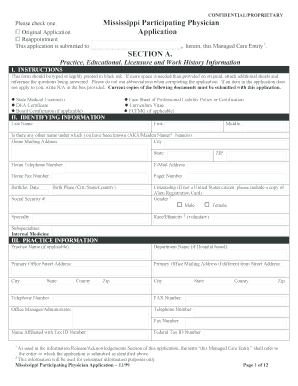
Get A Helpful Tip On Completing This Form: For Your ... - Multiplan
How it works
-
Open form follow the instructions
-
Easily sign the form with your finger
-
Send filled & signed form or save
How to fill out the A Helpful Tip on Completing This Form: For Your ... - MultiPlan online
Completing the 'A Helpful Tip on Completing This Form: For Your ... - MultiPlan' involves careful attention to detail. This guide will provide you with user-friendly, step-by-step instructions to help you accurately complete the form, ensuring a seamless online submission experience.
Follow the steps to efficiently complete your application.
- Press the 'Get Form' button to access the form, which will allow you to fill it out using the provided PDF editor feature.
- Begin with the identifying information section. Input your last name, first name, and middle name as required. If you have other names (such as a maiden name), please list them as well.
- Proceed to the home mailing address section and fill in your address details, including city, state, ZIP code, and contact numbers. Remember to provide your birthday and birthplace.
- Move on to Section A, where you will document your practice, educational, licensure, and work history. Follow the instructions pertaining to each field, ensuring to attach additional sheets for any extra information or clarifications as necessary.
- Fill out the practice information thoroughly. This includes your practice name, office details, and your role within the practice. Be sure to indicate if you provide any specialties or sub-specialties.
- In the billing information section, provide details about your billing company, including their address and contact number. Ensure accuracy to avoid any processing delays.
- Complete the office hours section, indicating when your practice is open, including any special coverage options available.
- Provide accurate information in the subsequent sections about your medical education, residency, board certification, and professional liability. Attach copies of all required documents to support your statements.
- After filling out all sections, review your answers for clarity and completeness. Save the document to your computer, ensuring it's correctly filed.
- Once you have confirmed all details are accurate, you can download, print, or share the application as necessary.
Start completing your application online to ensure a smooth and efficient submission process.
Industry-leading security and compliance
US Legal Forms protects your data by complying with industry-specific security standards.
-
In businnes since 199725+ years providing professional legal documents.
-
Accredited businessGuarantees that a business meets BBB accreditation standards in the US and Canada.
-
Secured by BraintreeValidated Level 1 PCI DSS compliant payment gateway that accepts most major credit and debit card brands from across the globe.


