Loading
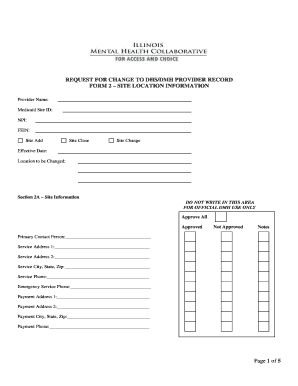
Get Request For Changes Form - Provider Record ( Form 2
How it works
-
Open form follow the instructions
-
Easily sign the form with your finger
-
Send filled & signed form or save
How to fill out the Request For Changes Form - Provider Record ( Form 2 online
This guide provides clear and detailed instructions for filling out the Request For Changes Form - Provider Record ( Form 2 online. Whether you are making a new request or updating existing information, this comprehensive guide will assist you through each section of the form.
Follow the steps to successfully complete the Request For Changes Form - Provider Record ( Form 2.
- Press the ‘Get Form’ button to acquire the form and open it for filling out.
- Begin by entering the provider name in the designated field at the top of the form. This is important for accurately identifying the provider.
- Next, enter the Medicaid site ID, NPI, and FEIN as applicable. Ensure that all identifiers are correct to avoid processing delays.
- Indicate whether you are requesting to add a site, close a site, or change site information by checking the appropriate box.
- Provide the effective date for the requested changes, ensuring it aligns with your operational requirements.
- Fill out Section 2A with the primary contact person's information, including name, service addresses, and phone numbers.
- If applicable, answer the questions in Section 2B regarding Individual Care Grant – Community Services and note any required information.
- In Section 2C, indicate whether the location provides residential services. Include bed capacity details for adults and children as necessary.
- Proceed to Section 2D to state whether prescriber services are available. Provide the number of hours available monthly if applicable.
- In Section 2E, list available services your location offers. Make sure to include all relevant services.
- Check all special populations served in Section 2F. This information is crucial for ensuring compliance with diverse needs.
- Complete Section 2G by marking the languages spoken by direct service staff, which enhances service accessibility.
- In Section 2H, provide your facility's hours of operation for each day of the week.
- In Section 2I, indicate whether the facility is accessible for individuals with disabilities and if public transportation is available.
- After filling in all relevant sections, review your entries for accuracy. Once confirmed, save the changes, download the form, or print it for submission.
Complete your Request For Changes Form - Provider Record ( Form 2 online today to ensure timely processing of your updates.
Industry-leading security and compliance
US Legal Forms protects your data by complying with industry-specific security standards.
-
In businnes since 199725+ years providing professional legal documents.
-
Accredited businessGuarantees that a business meets BBB accreditation standards in the US and Canada.
-
Secured by BraintreeValidated Level 1 PCI DSS compliant payment gateway that accepts most major credit and debit card brands from across the globe.


