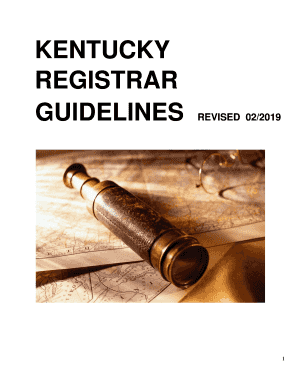
Get Ky Registrar Guidelines 2019-2025
How it works
-
Open form follow the instructions
-
Easily sign the form with your finger
-
Send filled & signed form or save
Tips on how to fill out, edit and sign KY Registrar Guidelines online
How to fill out and sign KY Registrar Guidelines online?
Get your online template and fill it in using progressive features. Enjoy smart fillable fields and interactivity.Follow the simple instructions below:
Legal, commercial, taxation, and various other electronic documents require greater protection and adherence to regulations. Our files are frequently updated following the most recent legal amendments.
Moreover, with our service, all information you share in your KY Registrar Guidelines is securely safeguarded against loss or destruction through advanced encryption.
Our platform enables you to handle the entire process of filling out legal documents online. Thus, you can save hours (if not days or even weeks) and avoid additional charges. From now on, complete your KY Registrar Guidelines from the comfort of your home, your office, or even while on the move.
- Access the document in our comprehensive online editor by clicking Get form.
- Complete the mandatory fields highlighted in yellow.
- Click the green arrow labeled Next to navigate through the fields.
- Utilize the electronic signature tool to place a digital signature on the document.
- Enter the appropriate date.
- Review the entire document to ensure you haven't omitted any crucial details.
- Press Done and save the final document.
How to Alter Get KY Registrar Guidelines 2019: Customize Forms Online
Filling out documents is simpler with advanced online tools. Avoid paperwork with conveniently downloadable Get KY Registrar Guidelines 2019 templates you can adjust online and print.
Preparing documents and forms should be more accessible, whether it's a routine part of your job or occasional tasks. When someone needs to submit a Get KY Registrar Guidelines 2019, researching the rules and instructions on how to correctly complete a form and what it should contain can require significant time and effort. However, if you discover the right Get KY Registrar Guidelines 2019 template, completing a document will no longer be a hurdle with a smart editor available.
Explore a wider range of capabilities you can incorporate into your document workflow. There's no need to print, fill out, and annotate forms by hand. With an intelligent editing platform, all the necessary document processing features are always accessible. If you aim to enhance your workflow with Get KY Registrar Guidelines 2019 forms, locate the template in the catalog, click on it, and uncover an easier way to fill it out.
If the form necessitates your initials or the date, the editor provides tools for that as well. Minimize the likelihood of errors using the Initials and Date tools. Additionally, it's straightforward to add custom graphic elements to the form. Employ the Arrow, Line, and Draw tools to personalize the document. The more tools you are familiar with, the easier it will be to work with Get KY Registrar Guidelines 2019. Experiment with the solution that offers all the essentials to find and modify forms in a single tab of your browser and say goodbye to manual paperwork.
- If you wish to insert text anywhere in the form or add a text field, utilize the Text and Text field tools and expand the form's text as needed.
- Employ the Highlight tool to emphasize the key elements of the form.
- If you need to hide or delete certain text sections, make use of the Blackout or Erase tools.
- Personalize the form by incorporating default graphic elements. Utilize the Circle, Check, and Cross tools to include these features in the forms if necessary.
- For extra annotations, utilize the Sticky note feature and place as many notes on the forms page as needed.
Related links form
To receive a letter of good standing in Kentucky, you must request it from the Secretary of State's office. Your business must be compliant with state regulations and obligations. Leverage the KY Registrar Guidelines to ensure your application contains all necessary information, speeding up the process.
Industry-leading security and compliance
-
In businnes since 199725+ years providing professional legal documents.
-
Accredited businessGuarantees that a business meets BBB accreditation standards in the US and Canada.
-
Secured by BraintreeValidated Level 1 PCI DSS compliant payment gateway that accepts most major credit and debit card brands from across the globe.


