Loading
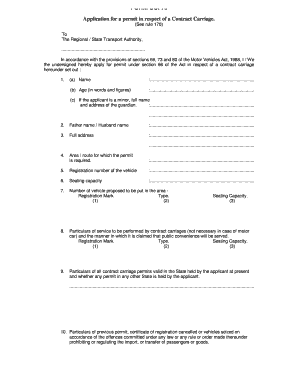
Get Ccpa Form
How it works
-
Open form follow the instructions
-
Easily sign the form with your finger
-
Send filled & signed form or save
How to fill out the Ccpa Form online
Completing the Ccpa Form online can be a straightforward process with the right guidance. This guide will provide you with clear, step-by-step instructions to help you accurately fill out the form with ease.
Follow the steps to successfully complete the Ccpa Form online.
- Press the ‘Get Form’ button to access the form and open it in a digital format.
- Enter your name in the designated field. Make sure to provide both your first and last name as requested.
- Indicate your age in both words and figures. This information is critical for the application.
- If you are a minor, provide the full name and address of your guardian in the specified section.
- Fill in the name of your father or partner in the respective field.
- Complete your full address accurately, ensuring all details are correct.
- Specify the area or route for which the permit is needed. This section helps define your service area.
- Provide the registration number of your vehicle. Make sure this matches your vehicle’s documentation.
- Indicate the seating capacity of the vehicle on the form.
- List the number of vehicles proposed to be used in the area, along with their registration marks and types.
- Describe the particulars of service to be performed by the contract carriages and how you will serve public convenience.
- Detail any existing contract carriage permits you hold in the state and whether you have permits in other states.
- Provide particulars of any previous permits or any implications involving canceled registrations or vehicles seized.
- Include the payment information by noting the fee enclosed as cash, challan, cheque, or money order receipt.
- Indicate the desired validity period for the permit. Be sure to specify the number of years.
- Review all provided information for accuracy and completeness before signing the application.
- Finish by adding your signature and the date of application.
- Once all sections are completed, you can choose to save the form, download it, print it, or share it accordingly.
Complete your Ccpa Form online today for a smoother application process.
As mentioned earlier, CCPA stands for the California Consumer Privacy Act. This act empowers consumers by granting them rights regarding their personal data. The CCPA emphasizes transparency and requires businesses to inform customers about their data practices. Utilizing the Ccpa Form can help you navigate these rights effectively.
Industry-leading security and compliance
US Legal Forms protects your data by complying with industry-specific security standards.
-
In businnes since 199725+ years providing professional legal documents.
-
Accredited businessGuarantees that a business meets BBB accreditation standards in the US and Canada.
-
Secured by BraintreeValidated Level 1 PCI DSS compliant payment gateway that accepts most major credit and debit card brands from across the globe.


