Loading
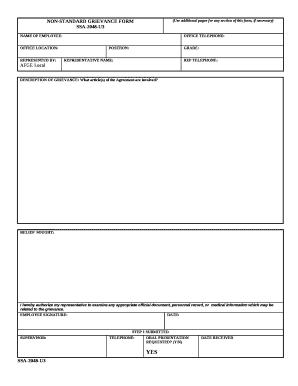
Get Ssa Ssa-2048-u3 2017-2025
How it works
-
Open form follow the instructions
-
Easily sign the form with your finger
-
Send filled & signed form or save
How to fill out the SSA SSA-2048-U3 online
Filling out the SSA SSA-2048-U3 form is an important step in formally expressing a grievance. This guide provides clear instructions to assist users in completing the form online with ease.
Follow the steps to accurately complete the form.
- Press the ‘Get Form’ button to obtain the form and open it in your chosen platform.
- Begin by entering the name of the employee in the designated field. Make sure to provide the full legal name as it appears in official records.
- Fill in the office location where the employee works. This should include the full address to ensure clarity.
- If the employee is represented by an individual, provide the name of the representative in the respective field.
- Include the office telephone number for the employee. This should be a contact number where the employee can easily be reached.
- Fill in the position that the employee holds in their workplace to provide context to the grievance.
- Indicate the employee's grade level in the organization, if applicable.
- Provide the name of the representative again, if different from the earlier reference.
- Add the representative's telephone number for contact purposes.
- If applicable, indicate the AFGE Local number associated with the employee's representation.
- In the 'Description of grievance' section, clearly outline the specifics of the grievance, including references to any relevant articles of the agreement.
- Specify the relief sought by the employee in the designated area. Be as descriptive as possible to clarify the request.
- The employee must authorize their representative by signing the form and providing the date of the signature.
- Complete the supervisor's name and telephone number in the respective fields.
- Indicate whether an oral presentation is requested by selecting 'Yes' or 'No'.
- After completing the form, users can save changes, download, print, or share the form as needed.
Take the next step in managing your grievance by completing the SSA SSA-2048-U3 online today.
You can get your Social Security Statement (Statement) online by using your personal my Social Security account. Your online Statement gives you secure and convenient access to estimates for retirement, disability, and survivors benefits you and your family may be eligible for.
Industry-leading security and compliance
US Legal Forms protects your data by complying with industry-specific security standards.
-
In businnes since 199725+ years providing professional legal documents.
-
Accredited businessGuarantees that a business meets BBB accreditation standards in the US and Canada.
-
Secured by BraintreeValidated Level 1 PCI DSS compliant payment gateway that accepts most major credit and debit card brands from across the globe.


