Loading
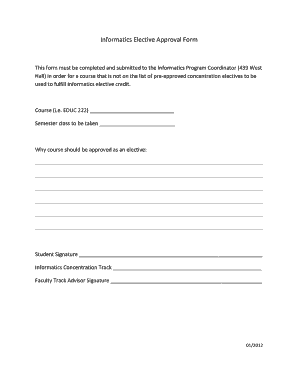
Get Informatics Elective Approval Form
How it works
-
Open form follow the instructions
-
Easily sign the form with your finger
-
Send filled & signed form or save
How to fill out the Informatics Elective Approval Form online
Completing the Informatics Elective Approval Form is a straightforward process that enables users to seek approval for courses not included in the pre-approved electives. This guide provides clear instructions to assist you in filling out the form efficiently.
Follow the steps to complete the form accurately.
- Click ‘Get Form’ button to obtain the form and open it for editing.
- Enter the course name (e.g., EDUC 222) in the designated field for the course you wish to have approved as an elective.
- Indicate the semester you plan to take the course by filling in the corresponding field.
- In the section labeled 'Why course should be approved as an elective,' provide a detailed explanation justifying your request for approval.
- Sign your name in the Student Signature field to confirm your application.
- Select and write your Informatics Concentration Track in the appropriate space provided.
- Have your Faculty Track Advisor sign in the designated area to validate the request.
- Once all fields are completed, ensure you save all changes. You can then download, print, or share the form as necessary.
Complete your Informatics Elective Approval Form online today and ensure your course gets the recognition it deserves.
Industry-leading security and compliance
US Legal Forms protects your data by complying with industry-specific security standards.
-
In businnes since 199725+ years providing professional legal documents.
-
Accredited businessGuarantees that a business meets BBB accreditation standards in the US and Canada.
-
Secured by BraintreeValidated Level 1 PCI DSS compliant payment gateway that accepts most major credit and debit card brands from across the globe.


