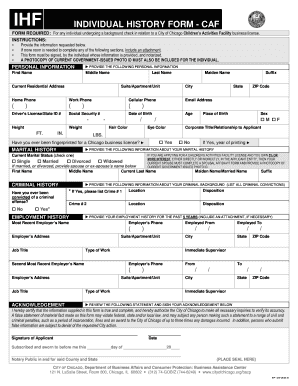
Get Il Ihf Caf - Chicago 2010-2025
How it works
-
Open form follow the instructions
-
Easily sign the form with your finger
-
Send filled & signed form or save
How to fill out the IL IHF CAF - Chicago online
The IL IHF CAF - Chicago is a vital document for individuals undergoing a background check in relation to a City of Chicago Children's Activities Facility business license. This guide provides step-by-step instructions to assist you in completing the form accurately and efficiently online.
Follow the steps to successfully complete the IL IHF CAF - Chicago online.
- Click the ‘Get Form’ button to obtain the form and open it in the editor.
- Begin by entering your personal information, including your first name, middle name, last name, current residential address, suite or apartment number, home phone, work phone, cellular phone, driver’s license or state ID number, social security number, date of birth, height, weight, age, and eye color.
- Indicate your current marital status by checking the appropriate box. If you are married or divorced, provide the name of your spouse or ex-spouse.
- If applicable, answer the questions regarding your criminal history, providing details of any criminal convictions, including the crime, location, and disposition.
- Review and acknowledge the statement provided at the end of the form, ensuring you certify the information is true and complete. Sign and date the form.
- Lastly, ensure you include a photocopy of your current government-issued photo ID with the form. Save any changes you made to the document and download, print, or share it as necessary.
Complete your IL IHF CAF - Chicago form online today!
A financial responsibility document serves as proof that you have the required insurance or financial backing to cover damages in case of an accident. This document is crucial for vehicle registration and can be an insurance card or a surety bond. If you're seeking to obtain or understand these documents for the IL IHF CAF - Chicago, the uslegalforms platform can help you navigate through the necessary steps.
Industry-leading security and compliance
-
In businnes since 199725+ years providing professional legal documents.
-
Accredited businessGuarantees that a business meets BBB accreditation standards in the US and Canada.
-
Secured by BraintreeValidated Level 1 PCI DSS compliant payment gateway that accepts most major credit and debit card brands from across the globe.


