Loading
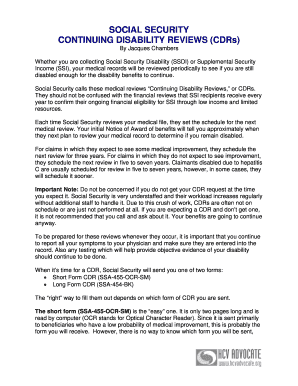
Get Cdr Short Form Answers
How it works
-
Open form follow the instructions
-
Easily sign the form with your finger
-
Send filled & signed form or save
How to fill out the Cdr Short Form Answers online
Filling out the Cdr Short Form Answers is an essential process for those receiving Social Security Disability or Supplemental Security Income benefits. This guide provides clear and supportive instructions to ensure you navigate this form accurately and effectively.
Follow the steps to successfully complete the Cdr Short Form Answers online
- Click ‘Get Form’ button to obtain the Cdr Short Form and open it in the online editor.
- Carefully read the instructions provided on the first page of the form. Ensure you understand what information is required and how to format your responses.
- Complete the form by filling in your information in the designated boxes. Use one box for each letter or number, and stop filling out the form if you run out of boxes, even if mid-word.
- Do not include any new information on the form. The goal is simply to confirm existing details on record. Avoid making changes such as an address update.
- When prompted for the reason for your last visit, provide the original diagnosis that led to your approval for benefits. This consistency is vital for maintaining your case.
- Before submitting the form, review all the information for accuracy. Ensure that everything aligns with your previous submissions.
- Make copies of the completed Cdr Short Form for your records. This will help in any future reviews and ensure you have documented what you submitted.
- Submit the form as instructed, following any guidelines for mailing or electronic submission provided on the form.
- After submission, monitor your benefits and remain in contact with your healthcare provider to document ongoing care and any relevant symptoms.
Complete your Cdr Short Form Answers online today to ensure your benefits continue without interruption.
Although the CDR process can be scary and intimidating, remember – more than 90% of cases are approved for continued benefits.
Industry-leading security and compliance
US Legal Forms protects your data by complying with industry-specific security standards.
-
In businnes since 199725+ years providing professional legal documents.
-
Accredited businessGuarantees that a business meets BBB accreditation standards in the US and Canada.
-
Secured by BraintreeValidated Level 1 PCI DSS compliant payment gateway that accepts most major credit and debit card brands from across the globe.


