Loading
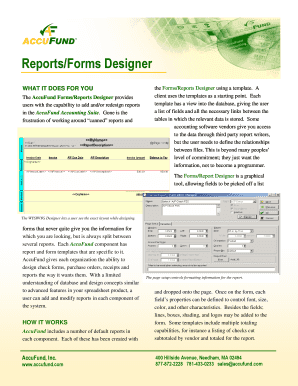
Get Reports/forms Designer
How it works
-
Open form follow the instructions
-
Easily sign the form with your finger
-
Send filled & signed form or save
How to use or fill out the Reports/Forms Designer online
The AccuFund Reports/Forms Designer is a powerful tool designed to assist users in creating and modifying reports easily and effectively. This guide provides step-by-step instructions to navigate the various components of the Reports/Forms Designer, ensuring a seamless online experience.
Follow the steps to complete the Reports/Forms Designer online
- Press the ‘Get Form’ button to access the form and open it in the editing environment.
- Familiarize yourself with the available templates; each serves as a starting point that connects to your database and presents a list of fields.
- Select the necessary fields from the list and drag them onto the design area of the form.
- Define the properties of each field, such as font, size, and color to align with your reporting needs.
- Incorporate additional elements like lines, boxes, shading, and logos to enhance the layout of your report.
- Utilize the filters provided to choose specific date ranges or transaction types when running reports.
- Review your report layout to ensure it captures all relevant information and complies with your criteria.
- Once satisfied with your design, save your changes, and choose to download, print, or share your report as needed.
Start creating and customizing your reports online today!
A great report can—and should—be a compelling story that helps people process information (and often, make decisions based on it). Good report design can drastically improve how people experience that story, especially when you're sharing data insights that are often lost in a spreadsheet.
Industry-leading security and compliance
US Legal Forms protects your data by complying with industry-specific security standards.
-
In businnes since 199725+ years providing professional legal documents.
-
Accredited businessGuarantees that a business meets BBB accreditation standards in the US and Canada.
-
Secured by BraintreeValidated Level 1 PCI DSS compliant payment gateway that accepts most major credit and debit card brands from across the globe.


