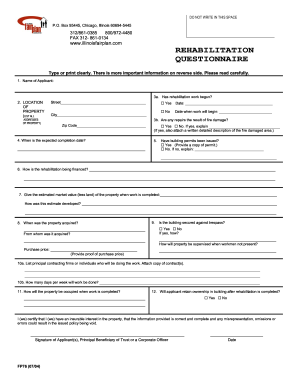
Get Il Fp76 2004-2026
How it works
-
Open form follow the instructions
-
Easily sign the form with your finger
-
Send filled & signed form or save
How to fill out the IL FP76 online
Filling out the IL FP76 form online can be a straightforward process when guided step-by-step. This guide will provide clear instructions to assist users in completing the Rehabilitation Questionnaire accurately.
Follow the steps to complete the IL FP76 form online.
- Press the ‘Get Form’ button to access the IL FP76 form, allowing you to open it in your preferred online editor.
- Begin by entering your name in the designated field for the applicant's information. This is crucial for identifying who is filling out the form.
- Provide the complete address of the property undergoing rehabilitation. Include the street, city, and zip code for accurate location tracking.
- Indicate whether rehabilitation work has commenced by selecting ‘Yes’ or ‘No’. If applicable, provide the date work began or is scheduled to begin.
- If repairs are due to fire damage, respond accordingly and supply a detailed explanation along with any necessary documentation.
- State the expected completion date for the rehabilitation. This helps in understanding the timeline for the project.
- Answer whether building permits have been issued. If yes, upload a copy of the permit; if no, give an explanation.
- Explain how the rehabilitation is financed. This section allows you to detail funding sources or plans for covering costs.
- List the estimated market value of the property post-rehabilitation and clarify how this estimate was calculated.
- Provide the date of property acquisition, the seller's information, and the purchase price, ensuring you attach proof of the purchase price.
- Indicate whether the building is secured against trespass. Include details on how security is maintained when workmen are not present.
- List the principal contracting firms responsible for the rehabilitation work and how many days a week the work will occur.
- Describe how the property will be utilized after rehabilitation is completed. This determines future use and occupancy.
- Confirm ownership retention post-rehabilitation by selecting 'Yes' or 'No' and providing additional commentary if necessary.
- Finally, certify the information provided is accurate by signing the form. Include the date of signing to complete the process.
- Once you have filled out all relevant sections, save your changes, and choose to download, print, or share the completed form as needed.
Start completing your IL FP76 form online today to ensure a smooth rehabilitation process.
All nonresidents who earn income from Illinois sources must file an Illinois nonresident tax return. This includes anyone who works in Illinois, even if their primary residence is in another state. It is essential to report the income accurately to ensure compliance with Illinois tax laws. If you have questions about the filing process or need assistance, platforms like US Legal provide valuable resources related to IL FP76 that can simplify your experience.
Industry-leading security and compliance
-
In businnes since 199725+ years providing professional legal documents.
-
Accredited businessGuarantees that a business meets BBB accreditation standards in the US and Canada.
-
Secured by BraintreeValidated Level 1 PCI DSS compliant payment gateway that accepts most major credit and debit card brands from across the globe.


