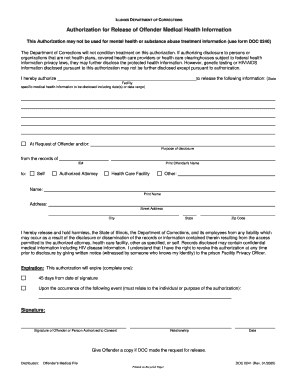
Get Il Doc 0241 2005-2026
How it works
-
Open form follow the instructions
-
Easily sign the form with your finger
-
Send filled & signed form or save
How to fill out the IL DOC 0241 online
The IL DOC 0241 is an important form used to authorize the release of an offender's medical health information. Completing this form accurately is essential to ensure that the necessary medical records are shared efficiently. This guide provides step-by-step instructions for filling out the form online.
Follow the steps to complete the IL DOC 0241 form online.
- Click ‘Get Form’ button to obtain the form and open it in the online editor.
- Begin by providing the name of the person or organization to which the medical information will be released in the designated field.
- Specify the medical health information to be disclosed, including any specific dates or date ranges that apply.
- Indicate the purpose of the disclosure, selecting the appropriate option from the list provided.
- Fill in the ID number of the offender to ensure proper identification.
- Select the recipient type by checking the appropriate box, whether it be for self, authorized attorney, health care facility, or other.
- Provide the name and address of the recipient clearly, ensuring that all details are accurate.
- In the designated area, read and acknowledge the liability release statement and confirm your understanding of the authorization process.
- Select the expiration condition for the authorization, choosing either 45 days from the date of signature or specifying an event that will end the authorization.
- Complete the signature section by signing the form, along with the date, and if applicable, indicating the relationship to the offender.
- After filling out all necessary fields, proceed to save changes, download, print, or share the completed form as needed.
Complete your IL DOC 0241 form online today for efficient processing.
Related links form
Filling out a medical authorization form involves careful completion of specific patient information, including your name and contact details. Next, clearly indicate the types of medical information you wish to authorize for release. It’s essential to sign and date the form to validate your authorization. For added guidance on legal documentation, such as the IL DOC 0241, consider exploring platforms like uslegalforms, which can assist you through the process.
Industry-leading security and compliance
-
In businnes since 199725+ years providing professional legal documents.
-
Accredited businessGuarantees that a business meets BBB accreditation standards in the US and Canada.
-
Secured by BraintreeValidated Level 1 PCI DSS compliant payment gateway that accepts most major credit and debit card brands from across the globe.


