Loading
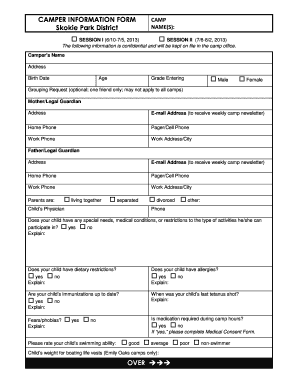
Get Il Camper Information Form - Skokie Park District
How it works
-
Open form follow the instructions
-
Easily sign the form with your finger
-
Send filled & signed form or save
How to fill out the IL Camper Information Form - Skokie Park District online
Filling out the IL Camper Information Form for the Skokie Park District is an essential step in ensuring your child’s seamless participation in summer camp activities. This guide provides clear and structured instructions to assist users of all experience levels in completing the form online with confidence.
Follow the steps to ensure a complete and accurate form submission.
- Click ‘Get Form’ button to obtain the form and open it in your browser.
- Enter the camper’s full name in the designated field.
- Provide the camper’s address, birth date, age, and grade entering in the respective fields.
- Indicate the camper's gender using the options available.
- If there is a preference for grouping, fill in the grouping request with one friend's name, if applicable.
- Complete the information for the parent or legal guardian, including name, address, email for newsletter, and phone numbers.
- Indicate the living situation of the parents by selecting the appropriate status.
- Provide the name and contact information for the child's physician.
- Respond to the health questions regarding special needs, dietary restrictions, allergies, and immunizations by selecting 'yes' or 'no' and providing explanations where necessary.
- If your child requires medication during camp hours, indicate 'yes' and complete the Medical Consent Form.
- Rate your child's swimming ability and provide their weight for boating life vests as needed.
- Select the means of transportation to and from camp, signing for authorization where required.
- Indicate any individuals authorized to transport your child, listing their names, relationships, and phone numbers.
- Provide signatures and dates for the transportation authorization and participation in outdoor activities sections.
- List emergency contacts with their names, relationships, and phone numbers, ensuring they are not the legal guardians.
- Finally, review all provided information for accuracy, then save changes, download, print, or share the form as necessary.
Complete the IL Camper Information Form online today to secure your child’s spot at camp!
To process an activity refund or transfer request, we ask you to complete an Activity Modification Form online or in-person at one of our park district's customer service desks. Refunds will be applied to any outstanding household balances owed by you for programs, activities, or rentals.
Industry-leading security and compliance
US Legal Forms protects your data by complying with industry-specific security standards.
-
In businnes since 199725+ years providing professional legal documents.
-
Accredited businessGuarantees that a business meets BBB accreditation standards in the US and Canada.
-
Secured by BraintreeValidated Level 1 PCI DSS compliant payment gateway that accepts most major credit and debit card brands from across the globe.


