Loading
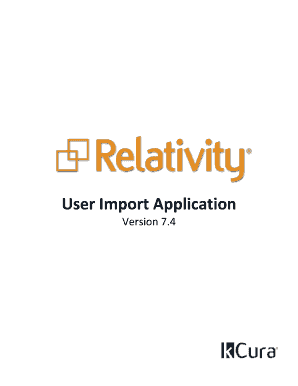
Get 3 Special Considerations
How it works
-
Open form follow the instructions
-
Easily sign the form with your finger
-
Send filled & signed form or save
How to fill out the 3 Special Considerations online
This guide provides clear instructions on how to effectively fill out the 3 Special Considerations section of the User Import Application. Understanding these considerations ensures a smooth application process.
Follow the steps to complete the 3 Special Considerations online.
- Click the ‘Get Form’ button to obtain the 3 Special Considerations form and open it in your preferred document editor.
- Read through the first consideration regarding the application compatibility with Forms authentication. This step ensures that your Relativity instance is set up correctly to use this application.
- Proceed to the second consideration, which specifies that the application must utilize a Relativity.Services endpoint configured for HTTPS. Confirm that your endpoint meets this requirement before proceeding.
- Review the third consideration that the application can only be run from a machine with a 64-bit operating system and that you have the necessary access to log in to the Relativity.Services API.
- Consider any errors that might arise. The form explains how to address common issues, such as verifying SMTP server configurations in the EDDS database to avoid parameter errors.
- Make sure that all entries comply with character limitations specified for fields such as First Name and Last Name. Only the first 50 characters will be imported, and exceeding this limit will trigger a warning.
- Once you have filled out the Special Considerations section, review it for accuracy before moving on to other parts of the application. Save your changes to ensure your updates are retained.
- Finally, download, print, or share the completed document as necessary, ensuring all your entries are correctly saved in the desired format.
Complete your document online to ensure a seamless user import experience.
This Special Consideration Form may be used by you and your family to report unusual circumstances not addressed on. the Free Application for Financial Federal Student Aid (FAFSA) that you believe affect your ability to contribute to your.
Industry-leading security and compliance
US Legal Forms protects your data by complying with industry-specific security standards.
-
In businnes since 199725+ years providing professional legal documents.
-
Accredited businessGuarantees that a business meets BBB accreditation standards in the US and Canada.
-
Secured by BraintreeValidated Level 1 PCI DSS compliant payment gateway that accepts most major credit and debit card brands from across the globe.


