Loading
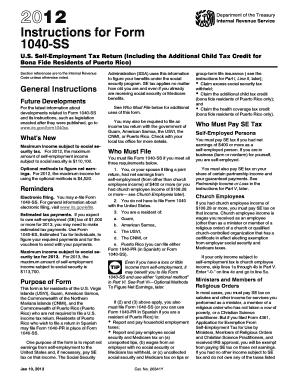
Get 2012 Instructions For Form 1040-ss - Internal Revenue Service
How it works
-
Open form follow the instructions
-
Easily sign the form with your finger
-
Send filled & signed form or save
How to fill out the 2012 Instructions For Form 1040-SS - Internal Revenue Service online
Filling out the 2012 Instructions for Form 1040-SS ensures that self-employed individuals residing in U.S. territories comply with federal tax obligations. This guide provides clear and systematic steps to assist you in completing the form effectively online.
Follow the steps to accurately complete your form online.
- Press the ‘Get Form’ button to access the 2012 Form 1040-SS and open it in your editor.
- Begin by entering your name and Social Security Number (SSN) as shown on your Social Security card. Ensure accuracy to avoid processing delays.
- Select your filing status according to the options provided on the form, including single, married filing jointly, or married filing separately.
- Complete Part I, which includes calculating your total tax and credits. Carefully follow the instructions to detail your applicable taxes.
- In Part V, report your net earnings from self-employment and calculate your self-employment (SE) tax. Be prepared to include any additional taxes due.
- If applicable, complete Part II to claim any additional child tax credits if you are a bona fide resident of Puerto Rico.
- Review all entries for accuracy and ensure you have included all necessary attachments, such as Forms 4137 and 8919 if relevant.
- Finalize the process by saving your completed form. You can choose to download, print, or share the form as needed.
Complete your Form 1040-SS online today to ensure compliance and maximize your potential credits.
You can file 1040 SS online. If you want to submit it by mail, choose the correct mailing address based on whether you need to enclose payment or not. If you need to include payment, please send it to the Internal Revenue Service (P.O. Box 1303, Charlotte, NC 28201-1303, USA).
Industry-leading security and compliance
US Legal Forms protects your data by complying with industry-specific security standards.
-
In businnes since 199725+ years providing professional legal documents.
-
Accredited businessGuarantees that a business meets BBB accreditation standards in the US and Canada.
-
Secured by BraintreeValidated Level 1 PCI DSS compliant payment gateway that accepts most major credit and debit card brands from across the globe.


