Loading
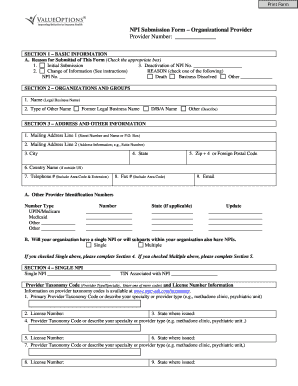
Get Npi Submission Form Organizational Provider ... - Valueoptions
How it works
-
Open form follow the instructions
-
Easily sign the form with your finger
-
Send filled & signed form or save
How to fill out the NPI Submission Form Organizational Provider - ValueOptions online
This guide provides detailed instructions on how to complete the NPI Submission Form for Organizational Providers with ValueOptions. By following the steps outlined in this guide, users will be able to fill out the form with confidence and accuracy.
Follow the steps to successfully complete the NPI Submission Form.
- Press the ‘Get Form’ button to obtain the NPI Submission Form and open it in your editing tool.
- Begin by filling out Section 1 – Basic Information. Indicate the reason for submitting the form by checking the appropriate box: Initial Submission, Change of Information, Deactivation of NPI, Death, Business Dissolved, or Other. Ensure to provide your NPI number if applicable.
- Move to Section 2 – Organizations and Groups. Enter the Legal Business Name and any other names under which your organization operates, such as Former Legal Business Name, D/B/A Name, or any other name.
- In Section 3 – Address and Other Information, provide the mailing address details including Street Number and Name or P.O. Box, Suite Number (if applicable), City, State, Zip + 4 or Foreign Postal Code, Country Name, Telephone Number, Fax Number, and Email address.
- Complete the Other Provider Identification Numbers section if your organization has them. Enter different number types like UPIN/Medicare, Medicaid, or any other as applicable.
- For organizations considering a Single NPI or Multiple NPIs, navigate to Section 4 if Single and Section 5 if Multiple. Fill in the relevant details as required for Single NPIs or list each service location in Multiple NPIs accordingly.
- If you selected Single NPI, enter the Single NPI number, TIN associated with the NPI, and the Provider Taxonomy Code along with the License Number information.
- If you selected Multiple NPIs, fill in all necessary categories and locations, including Service and Billing Location addresses, Licenses, Programs, and CMS Provider Types or Specialties.
- In Section 6 – Organization Signature, ensure that a signing authority in your organization completes and dates the section with their full name.
- Review all entered information for accuracy and completeness. Once finalized, you can save changes, download, print, or share the completed form as needed.
Complete your NPI Submission Form online today for smooth processing.
How do I apply for an NPI? ¶ Follow the steps to complete your I&A Registration. Once you have successfully obtained an I&A User ID, you may return to the NPPES Home page and log into the NPPES website with your newly created I&A User ID. Select the Submit a New NPI Application to begin the NPI application process.
Industry-leading security and compliance
US Legal Forms protects your data by complying with industry-specific security standards.
-
In businnes since 199725+ years providing professional legal documents.
-
Accredited businessGuarantees that a business meets BBB accreditation standards in the US and Canada.
-
Secured by BraintreeValidated Level 1 PCI DSS compliant payment gateway that accepts most major credit and debit card brands from across the globe.


