Loading
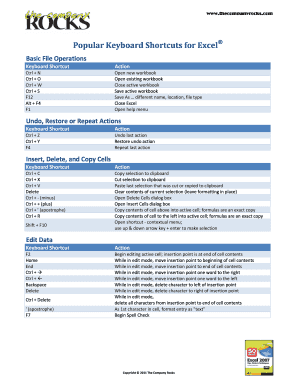
Get Popular Keyboard Shortcuts For Excel
How it works
-
Open form follow the instructions
-
Easily sign the form with your finger
-
Send filled & signed form or save
How to fill out the Popular Keyboard Shortcuts for Excel online
This guide provides users with a detailed overview of how to complete the Popular Keyboard Shortcuts for Excel form online. It aims to assist users by offering clear, step-by-step instructions that enhance their experience.
Follow the steps to effectively fill out the form online.
- Press the ‘Get Form’ button to access the form and open it in your preferred editing tool.
- Once the form is open, locate the section titled 'Basic File Operations'. Familiarize yourself with the listed keyboard shortcuts and associated actions.
- Proceed to the next section, which covers 'Undo, Restore or Repeat Actions'. Review the shortcuts provided, ensuring you understand how they can streamline your workflow.
- Continue to the 'Insert, Delete, and Copy Cells' section. Make sure to note the shortcuts that will aid in managing your cell data efficiently.
- Navigate to the 'Edit Data' section. Familiarize yourself with the shortcuts available for editing to enhance your productivity.
- Explore the sections for navigating within and between worksheets. Understanding these shortcuts can significantly improve your overall efficiency in Excel.
- Once you have reviewed all sections, you can either save the form for future reference, print it out for easy access, or share it online with others.
Take a few minutes to complete your document online and enhance your Excel proficiency with these shortcuts.
In various text editors, word processors, and online platforms, Ctrl+K is commonly used to create hyperlinks. By selecting a piece of text and pressing Ctrl+K, you can open a dialog box where you can enter the uniform resource locator (URL) or file path you want to link to.
Industry-leading security and compliance
US Legal Forms protects your data by complying with industry-specific security standards.
-
In businnes since 199725+ years providing professional legal documents.
-
Accredited businessGuarantees that a business meets BBB accreditation standards in the US and Canada.
-
Secured by BraintreeValidated Level 1 PCI DSS compliant payment gateway that accepts most major credit and debit card brands from across the globe.


