Loading
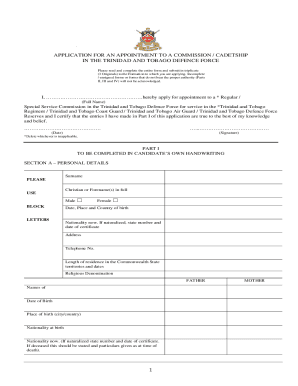
Get Tt Application For An Appointment To A Commission/cadetship 2018-2025
How it works
-
Open form follow the instructions
-
Easily sign the form with your finger
-
Send filled & signed form or save
How to fill out the TT Application For An Appointment To A Commission/Cadetship online
The TT Application For An Appointment To A Commission/Cadetship is an essential form for individuals seeking to join the Trinidad and Tobago Defence Force. This guide will provide you with detailed instructions on each section of the form to ensure accurate and complete submissions.
Follow the steps to successfully complete the application form.
- Press the ‘Get Form’ button to access the TT Application For An Appointment To A Commission/Cadetship form and open it in the online editor.
- In Part I, begin with Section A – Personal Details. Fill in your surname and full name in block letters. Indicate your gender by checking the appropriate box, and provide your date, place, and country of birth, as well as your current nationality.
- Enter your complete address and telephone number. Note the length of your residence in the Commonwealth State territories, including the dates.
- Specify your religious denomination and fill in details for your parents in the designated sections. This includes their names, dates of birth, places of birth, nationalities at birth, and current nationalities.
- Answer the question regarding any legal convictions by stating any sentences or civil court charges, if applicable.
- Proceed to Section B – Educational Qualifications/Technical/Vocational Qualifications. List the name and address of each school, college, or university you attended along with dates, examinations taken, subjects, and results.
- In Section C – Social and Recreational Interests, detail any organizations you’ve belonged to, outlining names, approximate dates, roles held, and relevant hobbies.
- For Section D – Record of Service in the Armed Forces and Training Organizations, provide details about your service, including the country, unit, dates, rank held, and relevant employment or courses.
- In Section E – Civil Employment, document your employers' names and addresses, along with the dates of employment, positions held, and reasons for leaving.
- Use Section F to cover any periods not included in previous sections, explaining how you were employed during those times.
- Complete Part II and have it verified by a qualified individual as specified, ensuring they sign and date the certification of your birth certificate.
- In Part III, obtain a certificate of character signed by a responsible senior person who has known you for the last five years.
- If applicable, complete Part IV, providing a parental or guardian undertaking if you are under 18 years of age. Ensure all signatures and dates are correctly recorded.
- Finally, review the completed form for accuracy, ensuring all areas are filled. Save your changes, and download, print, or share the completed form as necessary.
Complete your application online today for a smoother submission process.
The Air Guard is an arm of the Trinidad and Tobago Defence Force, which falls under the authority of the Ministry of National Security. Trinidad and Tobago - TRACE e-Gov Portal TRACE International https://egov.traceinternational.org › country_categoriz... TRACE International https://egov.traceinternational.org › country_categoriz...
Industry-leading security and compliance
US Legal Forms protects your data by complying with industry-specific security standards.
-
In businnes since 199725+ years providing professional legal documents.
-
Accredited businessGuarantees that a business meets BBB accreditation standards in the US and Canada.
-
Secured by BraintreeValidated Level 1 PCI DSS compliant payment gateway that accepts most major credit and debit card brands from across the globe.


