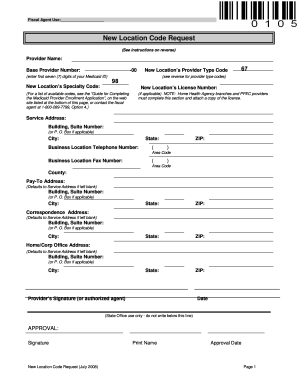
Get Fl New Location Code Request 2008-2026
How it works
-
Open form follow the instructions
-
Easily sign the form with your finger
-
Send filled & signed form or save
How to fill out the FL New Location Code Request online
This guide provides clear, step-by-step instructions on how to complete the FL New Location Code Request form online. Following these instructions will help ensure that your request is filled out accurately and efficiently.
Follow the steps to complete the FL New Location Code Request online.
- Press the ‘Get Form’ button to obtain the form and open it in the designated editor.
- Fill in the provider name in the designated field. This should be the legal name of the provider requesting the location code.
- Enter the base provider number in the appropriate field, which consists of the first seven digits of your Medicaid ID followed by a two-digit suffix.
- Select the new location’s specialty code from the provided options according to the specialties you are qualified for.
- Input the new location’s provider type code as instructed, using the codes listed on the guide for your reference.
- Provide the new location’s license number if applicable, and make sure to have the license ready for home health agency branches and PPEC providers.
- Fill in the service address fields including building or suite number, city, state, and zip code.
- Enter the business location telephone number and fax number in their respective fields, ensuring the area codes are included.
- Specify the county associated with the new location.
- Complete the pay-to address, correspondence address, and home/corp office address fields if they differ from the service address.
- Sign the form in the designated area either by the provider or an authorized agent, and insert the date of signing.
- Once all fields are completed, you can save the changes to the document, download it, print it, or share it as necessary.
Begin the process of submitting your FL New Location Code Request online today.
To register as a small business in Florida, start by determining your business structure and then file the necessary registrations with the state. You can access the FL New Location Code Request as part of this process if your business is located in a new area. Additionally, it’s wise to consult resources like US Legal Forms to access simplified forms and support tailored to small businesses. This ensures you cover all necessary steps for a smooth registration process.
Industry-leading security and compliance
-
In businnes since 199725+ years providing professional legal documents.
-
Accredited businessGuarantees that a business meets BBB accreditation standards in the US and Canada.
-
Secured by BraintreeValidated Level 1 PCI DSS compliant payment gateway that accepts most major credit and debit card brands from across the globe.


