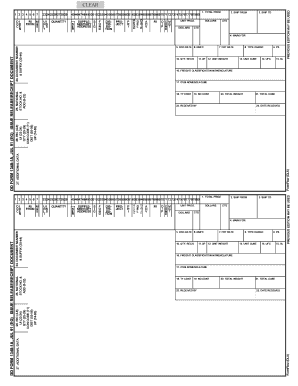
Get Fillable Dd Form 1348
How it works
-
Open form follow the instructions
-
Easily sign the form with your finger
-
Send filled & signed form or save
How to fill out the Fillable Dd Form 1348 online
The Fillable Dd Form 1348 is an important document used for tracking and managing the receipt and shipment of items. Completing this form online can streamline the process and ensure accuracy. This guide provides clear, step-by-step instructions to help users effectively fill out the form.
Follow the steps to complete the Fillable Dd Form 1348 online.
- Press the ‘Get Form’ button to access the fillable Dd Form 1348 and open it in your digital editor of choice.
- In the 'ship from' section, enter the complete address of the originating location. Ensure the address is accurate to facilitate proper shipping.
- In the 'ship to' field, provide the delivery address where the items will be sent. Double-check for any typo to avoid delivery issues.
- Fill in the 'total price' field with the cumulative cost of the items being shipped. Use accurate pricing to maintain compliance with financial records.
- Input the 'unit price' of each item, followed by the quantity of items shipped in the 'quantity' field.
- Complete the fields for 'document number,' 'date of document,' 'NMFC,' and 'frt rate' as applicable. This information must be precise for logistics tracking.
- Specify the 'type of cargo' being shipped, along with the corresponding 'unit weight' and 'unit cube' for proper handling.
- Fill out the 'received by' section once the shipment is confirmed as received at the destination.
- After entering all necessary information into the respective fields, review the form to ensure all data is correct and complete.
- Save your changes and use options to download, print, or share the completed form as needed.
Start filling out your Dd Form 1348 online today for a smooth documentation process.
The DD Form 1348 is widely used for documenting requests for military supplies and equipment. This form helps track inventory and ensures that the right resources are allocated to the correct units. Completing the form accurately is vital for operational success in military logistics. By utilizing a Fillable DD Form 1348, you can ensure accuracy and efficiency in your requests.
Industry-leading security and compliance
-
In businnes since 199725+ years providing professional legal documents.
-
Accredited businessGuarantees that a business meets BBB accreditation standards in the US and Canada.
-
Secured by BraintreeValidated Level 1 PCI DSS compliant payment gateway that accepts most major credit and debit card brands from across the globe.


