Loading
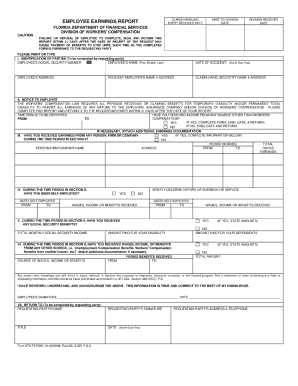
Get Fl Dfs-f2-dwc-19 2009-2025
How it works
-
Open form follow the instructions
-
Easily sign the form with your finger
-
Send filled & signed form or save
How to fill out the FL DFS-F2-DWC-19 online
The FL DFS-F2-DWC-19 is a key document used in Florida's workers' compensation process. This guide provides step-by-step instructions to assist users in completing the form accurately and efficiently in an online format.
Follow the steps to successfully complete the FL DFS-F2-DWC-19 form.
- Press the ‘Get Form’ button to access the FL DFS-F2-DWC-19 form and open it in your preferred document editor.
- Begin by entering your personal information in the designated fields. This includes your full name, address, and contact information. Ensure all details are accurate and complete.
- Provide information regarding your employer. This section requires you to include your employer's name, address, and contact number. Verify that all entered details are current.
- Fill in the details related to the incident leading to the claim. Include the date, time, and place of the incident, as well as a brief description. Clear and concise information is essential for the review process.
- If applicable, provide information about any medical treatments or injuries resulting from the incident. Be specific about the nature and extent of any injuries.
- Review all entered information for accuracy and completeness. Correct any errors before proceeding.
- Once all sections are completed and reviewed, you may save the document, download a copy for your records, or print it for submission. Additionally, consider sharing the form through appropriate channels as required.
Complete your FL DFS-F2-DWC-19 form online today to ensure timely processing of your claim.
The settlement of a workman's comp case in Florida can vary widely, often taking several months to years, depending on the complexity of the case. Factors include the nature of the injury, the evidence provided, and the willingness of insurance companies to negotiate. Learning about the FL DFS-F2-DWC-19 process can provide clarity on timelines and help you plan accordingly.
Industry-leading security and compliance
US Legal Forms protects your data by complying with industry-specific security standards.
-
In businnes since 199725+ years providing professional legal documents.
-
Accredited businessGuarantees that a business meets BBB accreditation standards in the US and Canada.
-
Secured by BraintreeValidated Level 1 PCI DSS compliant payment gateway that accepts most major credit and debit card brands from across the globe.


