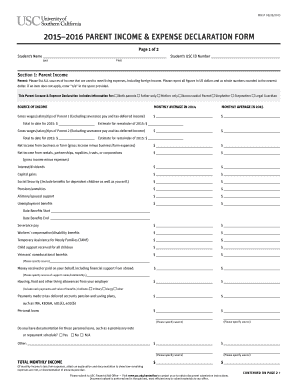
Get Usc Parent Income And Expense Form
How it works
-
Open form follow the instructions
-
Easily sign the form with your finger
-
Send filled & signed form or save
How to fill out the Usc Parent Income And Expense Form online
Filling out the Usc Parent Income And Expense Form online can seem daunting, but with the right guidance, you can complete it accurately and efficiently. This comprehensive guide will walk you through each step of the process, ensuring that you provide all necessary information clearly and correctly.
Follow the steps to complete the form accurately.
- Click 'Get Form' button to obtain the form and open it in the editor.
- Begin by entering the student’s name and USC ID number at the top of the form. Ensure the information is accurate to avoid any processing delays.
- In Section 1 titled 'Parent Income', indicate whether the information provided pertains to both parents, father only, mother only, a noncustodial parent, stepfather, stepmother, or legal guardian. Select the appropriate option.
- List all sources of income for each parent in the provided fields. Ensure to report figures in US dollars and as whole numbers rounded to the nearest dollar. If a source does not apply, write 'n/a'. Include relevant income types such as wages, business income, and social security.
- Calculate and enter the total monthly income at the end of Section 1. If your total income is less than your expenses, prepare to attach an explanation of how you manage the remaining expenses.
- Move to Section 2, 'Parent Expenses'. Here, fill in the average monthly living expenses your family incurs. Ensure that you only report your family’s living expenses and not any business or rental property expenses.
- Indicate whether the family shares living expenses with others by selecting 'Yes' or 'No'. If applicable, specify the monthly contribution from others and their relationship to you.
- List each expense under the averages for 2014 and 2015. Provide accurate dollar amounts for each item such as housing, food, and childcare expenses.
- Certify that all information provided is true and correct by signing and dating the form. Remember that all persons reporting income/expenses must sign.
- Once you have completed the form, save any changes, and download or print a copy for your records. Follow the instructions for submission to the USC Financial Aid Office.
Ensure you complete your documents online for a smoother processing experience.
You can submit your official transcript to USC through the admissions office, either by mail or electronically if your school offers that option. Make sure to include your USC identification number with the transcript. If you are also required to complete the USC Parent Income and Expense Form, ensure that both documents are submitted in a timely manner for evaluation.
Industry-leading security and compliance
-
In businnes since 199725+ years providing professional legal documents.
-
Accredited businessGuarantees that a business meets BBB accreditation standards in the US and Canada.
-
Secured by BraintreeValidated Level 1 PCI DSS compliant payment gateway that accepts most major credit and debit card brands from across the globe.


