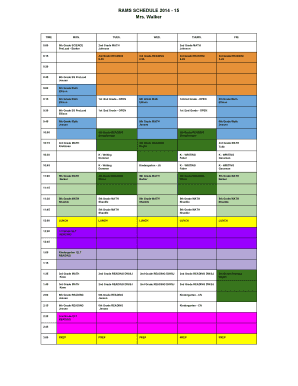
Get College Class Schedule Template Google Sheets
How it works
-
Open form follow the instructions
-
Easily sign the form with your finger
-
Send filled & signed form or save
How to fill out the College Class Schedule Template Google Sheets online
The College Class Schedule Template is designed to help users efficiently organize and manage their class schedules. This guide provides step-by-step instructions to assist users in accurately filling out the template online, ensuring a clear representation of their academic commitments.
Follow the steps to accurately fill out your class schedule
- Locate and click the ‘Get Form’ button to access the College Class Schedule Template and open it in the appropriate editor.
- Identify the time slots at the top of the template. Each day's column corresponds to specific hours of class attendance, beginning at 8:00 AM and continuing through the school day.
- Fill in the appropriate course name in the designated time slots. Use the available dropdown or text fields to enter the name of the class, alongside any instructor's name where applicable.
- If there is a class that repeats on multiple days or time slots, ensure consistency by entering the same information across the relevant sections.
- Review the additional fields for specials or activities that may not correspond with a standard class. Enter these in the extra time slots provided.
- Confirm all entries are accurate and meet your scheduling needs. Once completed, users can save changes, download the filled template, print it, or share it with peers or academic advisors.
Start organizing your academic life by filling out your College Class Schedule Template online today!
How to make a work schedule in Google Sheets Step 1: Navigate to the Google Sheets template gallery. Step 2: Select the “schedule” template. Step 3: Save as a new template. Step 4: Set the starting date and title. Step 5: Add the shifts into the sheet. Customize with conditional formatting. Access your schedules offline. How To Make a Daily Schedule Template on Google Sheets zoomshift.com https://.zoomshift.com › blog › daily-schedule-temp... zoomshift.com https://.zoomshift.com › blog › daily-schedule-temp...
Industry-leading security and compliance
-
In businnes since 199725+ years providing professional legal documents.
-
Accredited businessGuarantees that a business meets BBB accreditation standards in the US and Canada.
-
Secured by BraintreeValidated Level 1 PCI DSS compliant payment gateway that accepts most major credit and debit card brands from across the globe.


