Loading
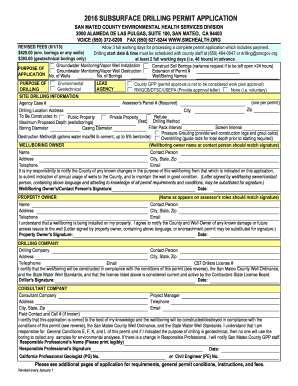
Get Ca Subsurface Drilling Permit Application 2016-2026
How it works
-
Open form follow the instructions
-
Easily sign the form with your finger
-
Send filled & signed form or save
How to fill out the CA Subsurface Drilling Permit Application online
Filling out the CA Subsurface Drilling Permit Application online can seem daunting. This guide provides step-by-step instructions to ensure that all required information is completed accurately, helping you navigate the application process with confidence.
Follow the steps to successfully complete the application.
- Click 'Get Form' button to obtain the form and open it in the editor.
- Begin by filling in all appropriate blanks and boxes legibly. Carefully review the instructions to determine which lines may be left blank or unchecked.
- Ensure that all required signatures are included. Note that signatures may be on separate pages and do not need to be wet signatures.
- Include the appropriate fee with your application. You can make the payment via credit card over the phone. Be sure to indicate how and when the application was submitted.
- Attach a scaled site map showing the drilling location in relation to nearby cross streets and other significant site features.
- Indicate the anticipated destruction method of any wells being installed, particularly if they are small diameter wells (less than 2 inches). You may be asked to provide additional written descriptions.
- For well destructions via pressure grouting, make sure to include well construction logs and calculations of grout volume, along with actual post-destruction grout volumes.
- Familiarize yourself with the updated regulations for shallow vapor wells, which no longer require a permit but must still comply with installation and destruction standards.
- Notify the appropriate inspector at least 2 full working days prior to the start of drilling.
- Ensure your consultant submits all required documentation within 60 days of drilling, including logs, site maps, analytical data, coordinates, and grout volume information if applicable.
- Avoid common mistakes, such as misidentifying the property owner or incorrect addresses. Double check to ensure the Assessor's Parcel Number is correctly noted.
- Provide a variance justification memo if necessary for temporary wells or borings needing to be open for more than 24 hours.
- Understand that this permit is for one mobilization only. If work cannot be completed in one mobilization, you may need to apply for another permit.
- Make sure the well owner submits annual usage indications. If not done, the wells must be destroyed within a year of their last intended use.
- Once all sections are completed, save your changes. You can then choose to download, print, or share the completed form.
Complete your CA Subsurface Drilling Permit Application online today for efficient processing.
No, you cannot drill a well on any property due to various regulations and restrictions in place. Landowners must adhere to state laws, zoning regulations, and possibly homeowner association guidelines. Submitting a CA Subsurface Drilling Permit Application is essential in determining if your specific location meets all necessary criteria.
Industry-leading security and compliance
US Legal Forms protects your data by complying with industry-specific security standards.
-
In businnes since 199725+ years providing professional legal documents.
-
Accredited businessGuarantees that a business meets BBB accreditation standards in the US and Canada.
-
Secured by BraintreeValidated Level 1 PCI DSS compliant payment gateway that accepts most major credit and debit card brands from across the globe.


