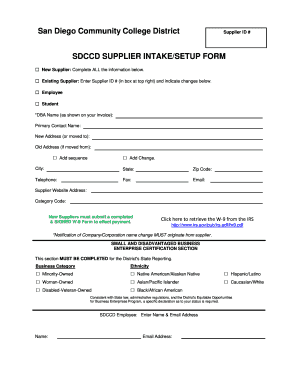
Get Ca Sdccd Vendor Intake/setup Form
How it works
-
Open form follow the instructions
-
Easily sign the form with your finger
-
Send filled & signed form or save
How to fill out the CA SDCCD Vendor Intake/Setup Form online
Filling out the CA SDCCD Vendor Intake/Setup Form online is a crucial step for new and existing vendors looking to establish or update their accounts. This guide provides a clear, step-by-step approach to ensure that all necessary information is accurately submitted for processing.
Follow the steps to complete the vendor intake/setup form online.
- Click ‘Get Form’ button to obtain the form and open it for editing.
- For new vendors, complete all mandatory fields including the DBA Name, Primary Contact Name, Address (new and old if applicable), City, State, Telephone, Fax, Zip Code, Email, and Vendor Website address.
- Enter your Commodity Code(s) by referring to the list of commodity codes linked on the form.
- If you are an existing vendor, enter your Vendor ID number in the designated box at the top right and indicate any changes in the appropriate fields.
- For the Minority, Woman and Disabled Veteran-Owned Business Enterprise Certification section, select the relevant business category and ethnicity that applies to your organization.
- If you are an SDCCD employee, enter your name and email address to receive updates regarding your Vendor ID number.
- Email the completed Vendor Intake/Setup form to the designated Tech, ensuring that if you are a new vendor, the W-9 form is included to facilitate payment.
- Finally, review all entries for accuracy and completeness before saving changes, downloading, printing, or sharing the finalized form.
Complete your vendor intake/setup form online today for efficient processing.
The CA SDCCD Vendor Intake/Setup Form should request essential information such as the vendor's contact details, business license, tax identification number, and details about the products or services they offer. Providing this information helps ensure compliance with regulations and promotes smooth vendor onboarding. Additionally, it allows for efficient processing and record-keeping, benefiting both the vendor and the institution.
Industry-leading security and compliance
-
In businnes since 199725+ years providing professional legal documents.
-
Accredited businessGuarantees that a business meets BBB accreditation standards in the US and Canada.
-
Secured by BraintreeValidated Level 1 PCI DSS compliant payment gateway that accepts most major credit and debit card brands from across the globe.


