Loading
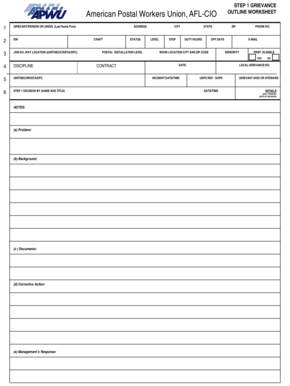
Get Step 1 Grievance Form
How it works
-
Open form follow the instructions
-
Easily sign the form with your finger
-
Send filled & signed form or save
How to fill out the Step 1 Grievance Form online
Filing a grievance is an essential step in addressing workplace issues. This guide will help you understand how to effectively fill out the Step 1 Grievance Form online, ensuring your concerns are documented correctly.
Follow the steps to fill out the Step 1 Grievance Form online.
- Click ‘Get Form’ button to access the Step 1 Grievance Form and open it in your preferred online editor.
- In the first section, provide your last name and first name in the field labeled 'GRIEVANT/PERSON OR UNION'. This identifies you as the individual or organization filing the grievance.
- Enter your Employer Identification Number (EIN) in the corresponding field to further identify your employment details.
- Fill in your Job Number or Pay Location, specifying the unit, section, or office location associated with your position.
- Document the nature of the discipline you are addressing in the designated field labeled 'DISCIPLINE'.
- Complete the 'UNIT/SEC/BR/STA/OFC' field to state the relevant unit or branch where you are employed.
- Provide the name and title of the individual making the Step 1 decision in the 'STEP 1 DECISION BY' section.
- In the address fields, enter the postal installation level, city, state, zip code, and your work location information.
- List your phone number and email address in the respective fields for future communication.
- Fill in additional information regarding seniority and preferences as available in the form.
- In the notes section, describe the problem, provide background information, list any relevant documents, and state the corrective action you seek.
- Record the management’s response to your grievance, as any further action may depend on this information.
- Finally, review your completed Step 1 Grievance Form. Once satisfied, save your changes, download, print, or share the form as needed.
Complete your grievances online today to ensure your concerns are formally addressed.
Creating a grievance form involves outlining essential fields such as personal details, a description of the grievance, and requested resolutions. You can customize the Step 1 Grievance Form to fit your specific requirements, ensuring that all necessary information is captured seamlessly.
Industry-leading security and compliance
US Legal Forms protects your data by complying with industry-specific security standards.
-
In businnes since 199725+ years providing professional legal documents.
-
Accredited businessGuarantees that a business meets BBB accreditation standards in the US and Canada.
-
Secured by BraintreeValidated Level 1 PCI DSS compliant payment gateway that accepts most major credit and debit card brands from across the globe.


