Loading
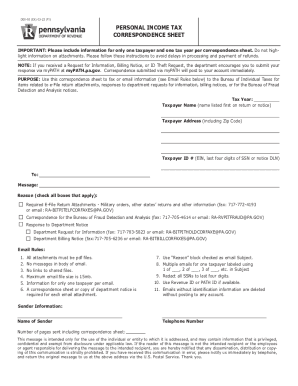
Get Federal Worksheet - Fill Out And Auto Calculate/complete Form ...
How it works
-
Open form follow the instructions
-
Easily sign the form with your finger
-
Send filled & signed form or save
How to fill out the Federal Worksheet - Fill Out And Auto Calculate/complete Form online
Filling out the Federal Worksheet is an essential step in managing personal income tax correspondence effectively. This guide provides step-by-step instructions for completing the form online, ensuring that users can easily navigate each section with confidence.
Follow the steps to fill out the Federal Worksheet with ease.
- Click ‘Get Form’ button to obtain the worksheet and launch it in your preferred editor.
- Enter the tax year in the designated field to confirm the period you are addressing.
- Provide the taxpayer's name, ensuring it matches the name listed first on the return or notice.
- Fill in the taxpayer's address, making sure to include the complete address and zip code.
- Input the taxpayer ID number, which can be the EIN, the last four digits of the SSN, or the notice DLN.
- Compose your message within the 'Message' field, clearly articulating the purpose of your correspondence.
- Check all applicable boxes under 'Reason' to indicate the nature of your correspondence, selecting the appropriate categories.
- Fill out the sender information with your name, telephone number, and the number of pages being submitted, including the correspondence sheet.
- Review all entries for accuracy before proceeding to save your completed form.
- Once reviewed, you can save your changes, download a copy, print the form, or share it as necessary.
Complete the Federal Worksheet online today for a smoother tax correspondence experience.
If you have a W-2, you will need to enter the earnings information from that form here. You also need to attach any and all W-2 forms you have. Then, you can enter information on any interest, dividends, pensions, annuities, individual retirement account (IRA) distributions or Social Security benefits.
Industry-leading security and compliance
US Legal Forms protects your data by complying with industry-specific security standards.
-
In businnes since 199725+ years providing professional legal documents.
-
Accredited businessGuarantees that a business meets BBB accreditation standards in the US and Canada.
-
Secured by BraintreeValidated Level 1 PCI DSS compliant payment gateway that accepts most major credit and debit card brands from across the globe.


