Loading
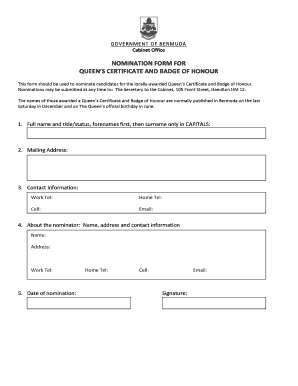
Get Nomination Form For Queen's Certificate And Badge Of Honour - Bermuda
How it works
-
Open form follow the instructions
-
Easily sign the form with your finger
-
Send filled & signed form or save
How to fill out the Nomination Form For Queen's Certificate And Badge Of Honour - Bermuda online
Filling out the Nomination Form for the Queen's Certificate and Badge of Honour is an important step in recognizing individuals who have made significant contributions to the community. This guide will provide you with clear, step-by-step instructions on how to complete the form effectively online.
Follow the steps to successfully complete the nomination form.
- Click ‘Get Form’ button to obtain the form and open it in the editor.
- Complete the first section by entering the full name and title/status of the nominee. Make sure to write their forenames first, followed by their surname, which should be in capital letters.
- Provide the nominee's mailing address. Ensure this is current and accurate to facilitate any further communication.
- In the contact information section, fill in the nominee’s work telephone number, home telephone number, cell number, and email address. Double-check these entries for accuracy.
- Enter the nominator's details. This includes the name, address, and contact information. It is essential that the nominator's information is complete for follow-up purposes.
- Specifically indicate the date of nomination. This should reflect the actual date you are submitting the form.
- In the signature area, the nominator must sign the form to validate the nomination.
- For the grounds for nomination section, provide a detailed yet succinct description of why the nominee is deserving of the honour. Include recent examples of their meritorious service to the community, whether paid or unpaid, and emphasize the exceptional nature of their contributions. Aim to keep it under 350 words.
- If applicable, attach any letters of support to reinforce the nomination, but a full CV is typically not required.
- After completing all sections, review the form for any errors or omissions. You can then save changes, download a copy, print the form, or share it as necessary.
Start the nomination process today by completing the form online!
The best statements are prepared by someone who is personally familiar with the nominee's work and accomplishments and speaks from experience. Give detail-rich information. Provide enough information and detail. For instance, if the nominee is inspiring, the statement should explain how or why.
Industry-leading security and compliance
US Legal Forms protects your data by complying with industry-specific security standards.
-
In businnes since 199725+ years providing professional legal documents.
-
Accredited businessGuarantees that a business meets BBB accreditation standards in the US and Canada.
-
Secured by BraintreeValidated Level 1 PCI DSS compliant payment gateway that accepts most major credit and debit card brands from across the globe.


