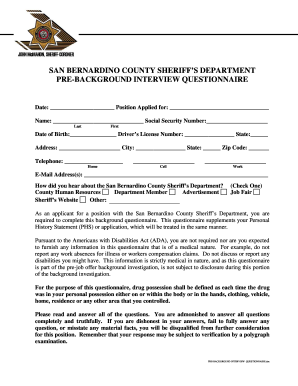
Get Ca Pre-background Interview Questionnaire
How it works
-
Open form follow the instructions
-
Easily sign the form with your finger
-
Send filled & signed form or save
How to fill out the CA Pre-Background Interview Questionnaire online
Completing the CA Pre-Background Interview Questionnaire is a vital step in the application process for positions within the San Bernardino County Sheriff’s Department. This guide provides clear and concise instructions on how to fill out the questionnaire effectively and accurately.
Follow the steps to complete the questionnaire online.
- Press the ‘Get Form’ button to access the questionnaire and open it.
- Fill in your personal information, which includes your name, date of birth, social security number, and contact details such as your address, telephone number, and email address.
- Indicate how you heard about the San Bernardino County Sheriff’s Department by selecting one of the provided options.
- Carefully read each question in the questionnaire and answer them truthfully. If applicable, provide detailed handwritten explanations on additional sheets for any 'YES' answers.
- Initial the bottom right corner of each page after completing it, ensuring compliance with the instructions provided.
- Review all provided information for accuracy and completeness before finalizing your form.
- Once all sections are complete, you can save changes to the questionnaire, download it for your records, print a copy, or share it as required in the application process.
Complete your CA Pre-Background Interview Questionnaire online today to move forward in your application process.
To conduct a pre-employment background investigation, start by gathering consent from the candidate and then using a structured approach. Investigate the candidate’s criminal record, verify educational credentials, check past employment, and review any references provided. Using a thorough tool like the CA Pre-Background Interview Questionnaire can streamline this process and help ensure a comprehensive evaluation.
Industry-leading security and compliance
-
In businnes since 199725+ years providing professional legal documents.
-
Accredited businessGuarantees that a business meets BBB accreditation standards in the US and Canada.
-
Secured by BraintreeValidated Level 1 PCI DSS compliant payment gateway that accepts most major credit and debit card brands from across the globe.


