Loading
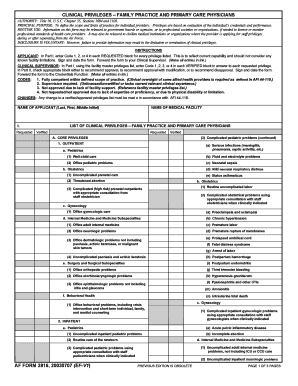
Get Dd2816
How it works
-
Open form follow the instructions
-
Easily sign the form with your finger
-
Send filled & signed form or save
How to fill out the Dd2816 online
Filling out the Dd2816 form is an essential process for individuals seeking to define their clinical privileges as family practice and primary care physicians. This guide provides clear, step-by-step instructions to ensure a smooth online completion of the form.
Follow the steps to complete the Dd2816 form with ease.
- Press the ‘Get Form’ button to access the Dd2816 form and open it for editing.
- In Part I, enter the appropriate code (1, 2, or 4) in each requested block for every clinical privilege listed. This selection should reflect your current capabilities rather than any known facility limitations.
- Sign and date the form once all entries are completed in ink, ensuring that all information is accurate and complete.
- Forward the completed form to your Clinical Supervisor for their review and additional input.
- In Part I, your Clinical Supervisor will enter codes (1, 2, 3, or 4) in the verified blocks in response to each requested privilege based on the facility's master privileges list.
- In Part II, the Clinical Supervisor will choose whether to recommend approval, recommend approval with modification, or recommend disapproval, and then sign and date the form.
- The final step is to send the completed form to the Credentials Function for further processing, ensuring all entries are made in ink.
- You can save changes made to the form, download it for personal records, print it out, or share it as required.
Complete your Dd2816 form online today for a streamlined process.
When filling out an export declaration form, ensure all details regarding the shipment are accurately recorded. This includes the items’ descriptions, values, and their final destination. The Dd2816 will provide a helpful structure to navigate through each field effectively.
Industry-leading security and compliance
US Legal Forms protects your data by complying with industry-specific security standards.
-
In businnes since 199725+ years providing professional legal documents.
-
Accredited businessGuarantees that a business meets BBB accreditation standards in the US and Canada.
-
Secured by BraintreeValidated Level 1 PCI DSS compliant payment gateway that accepts most major credit and debit card brands from across the globe.


