Loading
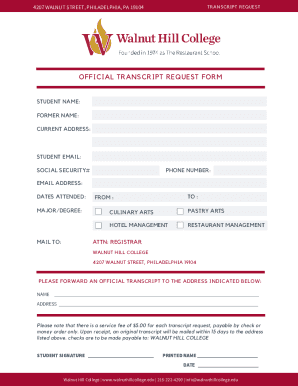
Get Transcript Request Form - Jwcc.edu
How it works
-
Open form follow the instructions
-
Easily sign the form with your finger
-
Send filled & signed form or save
How to fill out the TRANSCRIPT REQUEST FORM - Jwcc.edu online
Filling out the Transcript Request Form can be a straightforward process when you know what to do. This guide will walk you through each section and field of the form to ensure accurate and efficient submission.
Follow the steps to complete your transcript request form online.
- Press the ‘Get Form’ button to access the transcript request form and open it in your preferred online editor.
- Begin by entering your current student name in the designated field. If you have changed your name since your time at the institution, please provide your former name in the next field.
- Fill in your current address accurately to ensure the transcript is sent to the correct location. This section is crucial, as it will be used to mail your official transcript.
- Provide your student email address, which will be used for any official communication regarding your transcript request.
- Enter your Social Security number in the space provided. This information helps verify your identity and ensure accurate transcript processing.
- Include your phone number to facilitate communication regarding your request, should there be any issues or questions.
- Specify the dates you attended the institution. This helps the registrar locate your records efficiently.
- Indicate your major or degree program to further assist in the record retrieval process.
- In the 'Mail To' section, write the name of the person or organization receiving the transcript. Make sure to include their complete address on the following lines.
- Review all information entered to ensure it is correct. Errors or missing information may delay your request.
- Sign and print your name in the provided fields; this confirms your request. Also, include the date of submission.
- Note the service fee of $5.00 per transcript request. Payment must be made by check or money order, made payable to 'Walnut Hill College.'
- Once everything is completed and reviewed, save your changes. You can download, print, or share the filled transcript request form for mailing.
Submit your completed transcript request form online today to ensure prompt processing.
Official Transcripts By selecting New Learner Account and entering your personal information to Sign Up. You do not need your Student ID Number to place a Transcript order. If you do not know your id number feel free to enter 11111111, we will locate your record based on other personal information.
Industry-leading security and compliance
US Legal Forms protects your data by complying with industry-specific security standards.
-
In businnes since 199725+ years providing professional legal documents.
-
Accredited businessGuarantees that a business meets BBB accreditation standards in the US and Canada.
-
Secured by BraintreeValidated Level 1 PCI DSS compliant payment gateway that accepts most major credit and debit card brands from across the globe.


