Loading
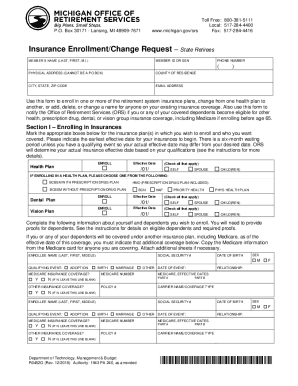
Get Pdf Insurance Enrollment/change Request - State Of Michigan
How it works
-
Open form follow the instructions
-
Easily sign the form with your finger
-
Send filled & signed form or save
How to fill out the PDF Insurance Enrollment/Change Request - State Of Michigan online
This guide provides clear and comprehensive instructions for filling out the PDF Insurance Enrollment/Change Request form for state retirees in Michigan. Whether you are enrolling in a new insurance plan or making changes to your existing coverage, this step-by-step guide will help you navigate the process with ease.
Follow the steps to complete your insurance enrollment or change request.
- Click ‘Get Form’ button to download the PDF insurance enrollment/change request form and open it in your preferred PDF editor.
- Begin by filling in your information in the member section. Enter your name (last, first, middle initial), member ID or social security number, physical address (no P.O. boxes), county of residence, city, state, zip code, email address, and phone number.
- In Section I, mark the appropriate boxes for the insurance plans you wish to enroll in, specifying who you want covered (yourself, spouse, or children). Indicate the earliest effective date for the insurance to begin.
- If enrolling in a health plan, select from the provided options (e.g., BCBSM with prescription drug plan, HMO, etc.) and ensure you check the corresponding boxes for coverage.
- Complete the information for yourself and any dependents you wish to enroll. This includes entering their names, social security numbers, dates of birth, and relationship to you. Be prepared to provide proofs of eligibility for each dependent.
- If you are canceling any insurance coverage, proceed to Section II and provide the names of the individuals you wish to remove, along with the qualifying events and types of coverage being canceled.
- In Section III, if applicable, indicate any name or address changes and provide legal documentation to support these changes.
- Sign and date Section IV to certify that the information provided is accurate and agree to the conditions of enrollment.
- Once all sections are complete, save your changes. You can then choose to download, print, or share the completed form as needed.
Complete your Insurance Enrollment/Change Request form online today for a seamless experience.
Industry-leading security and compliance
US Legal Forms protects your data by complying with industry-specific security standards.
-
In businnes since 199725+ years providing professional legal documents.
-
Accredited businessGuarantees that a business meets BBB accreditation standards in the US and Canada.
-
Secured by BraintreeValidated Level 1 PCI DSS compliant payment gateway that accepts most major credit and debit card brands from across the globe.


