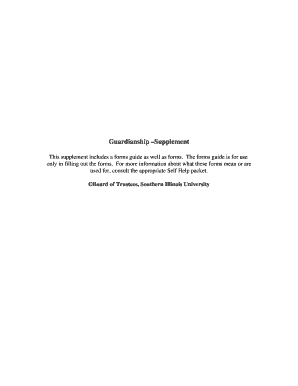
Get C: Documents And Settings Tfurby Local Settings Temporary Internet Files Olk62 Guardianship
How it works
-
Open form follow the instructions
-
Easily sign the form with your finger
-
Send filled & signed form or save
How to fill out and sign a form online?
Get your online template and fill it in using progressive features. Enjoy smart fillable fields and interactivity.Follow the simple instructions below:The days of distressing complicated legal and tax documents have ended. With US Legal Forms the procedure of filling out legal documents is anxiety-free. A powerhouse editor is already close at hand offering you multiple beneficial tools for filling out a C: Documents And Settings Tfurby Local Settings Temporary Internet Files OLK62 Guardianship. These tips, with the editor will help you through the whole process.
- Click the Get Form button to begin editing.
- Turn on the Wizard mode in the top toolbar to acquire extra suggestions.
- Fill in every fillable field.
- Be sure the information you fill in C: Documents And Settings Tfurby Local Settings Temporary Internet Files OLK62 Guardianship is up-to-date and correct.
- Include the date to the sample with the Date option.
- Click the Sign tool and make a digital signature. Feel free to use 3 available options; typing, drawing, or uploading one.
- Make certain every area has been filled in correctly.
- Select Done in the top right corne to save or send the document. There are various ways for receiving the doc. As an instant download, an attachment in an email or through the mail as a hard copy.
We make completing any C: Documents And Settings Tfurby Local Settings Temporary Internet Files OLK62 Guardianship more straightforward. Start now!
Email attachments are files that are attached to emails. In Windows 10, these attachments are stored in a special folder called the Email Attachments folder. This folder is usually located in the user's Documents folder.
Industry-leading security and compliance
-
In businnes since 199725+ years providing professional legal documents.
-
Accredited businessGuarantees that a business meets BBB accreditation standards in the US and Canada.
-
Secured by BraintreeValidated Level 1 PCI DSS compliant payment gateway that accepts most major credit and debit card brands from across the globe.


