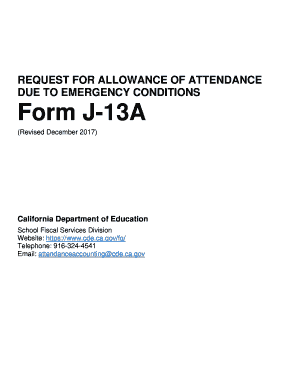
Get Ca J-13a 2017-2026
How it works
-
Open form follow the instructions
-
Easily sign the form with your finger
-
Send filled & signed form or save
How to fill out the CA J-13A online
Filling out the CA J-13A form online can seem daunting, but this guide will walk you through every step with clear and supportive instructions. The CA J-13A is essential for obtaining approval of attendance and instructional time credit due to emergency conditions.
Follow the steps to effectively complete the CA J-13A form online.
- Click the ‘Get Form’ button to access the CA J-13A and open it in your online editor.
- In Section A, enter your Local Educational Agency (LEA) information, including LEA name, county code, district code, and fiscal year. Ensure that your contact details are accurate.
- Select the type of LEA associated with your request (school district, county office of education, or charter school) in Part II of Section A.
- In Section III of Section A, indicate the conditions applicable to your request, such as school closure, material decrease, or lost attendance records.
- Proceed to Section B to detail any school closures. If applicable, describe the nature of the emergency and provide the necessary school information including name and school code.
- In Section C, if you are claiming a material decrease in attendance, provide detailed descriptions of the emergency and calculations reflecting actual attendance versus normal attendance.
- If records were lost or destroyed, detail the period of request and circumstances in Section D.
- Complete Section E with the required affidavits from the governing board, ensuring all signatures are complete and witnessed.
- Once all sections are filled, review your entries for accuracy, then save your changes or print the form as necessary.
- Submit the completed CA J-13A to the California Department of Education as per the filing guidelines.
Start filling out your CA J-13A form online to ensure compliance and receive the necessary approvals.
J 13A refers specifically to CA J-13A, which is an amendment related to property taxation in California. This legislation limits increases in property tax assessments, helping to maintain stability for property owners. By focusing on controlling tax rates, CA J-13A promotes economic growth and housing stability in communities. Ensuring adherence to this amendment is vital for a fair taxation system.
Industry-leading security and compliance
-
In businnes since 199725+ years providing professional legal documents.
-
Accredited businessGuarantees that a business meets BBB accreditation standards in the US and Canada.
-
Secured by BraintreeValidated Level 1 PCI DSS compliant payment gateway that accepts most major credit and debit card brands from across the globe.


