Loading
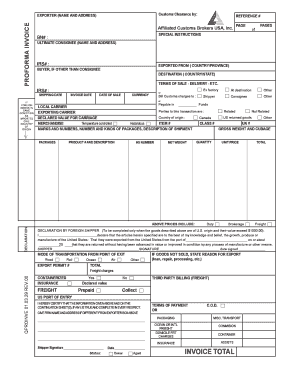
Get Proforma Binvoiceb - Affiliated
How it works
-
Open form follow the instructions
-
Easily sign the form with your finger
-
Send filled & signed form or save
How to fill out the Proforma Invoice - Affiliated online
Filling out the Proforma Invoice - Affiliated is an essential process for customs clearance and shipping. This guide will provide you with clear, step-by-step instructions to help you complete the form accurately and efficiently.
Follow the steps to successfully complete the Proforma Invoice - Affiliated.
- Click 'Get Form' button to obtain the form and open it in the editor.
- Begin by entering the exporter's name and address in the designated field. This information should reflect the exact details of Affiliated Customs Brokers USA, Inc.
- Next, indicate the country or province from which the goods are exported. Ensure this matches the location of the exporter.
- If the buyer is different from the consignee, provide the buyer's details in the appropriate section.
- Specify the destination country or state where the goods will be shipped.
- Fill in the terms of sale, delivery options, and the invoice date to clarify the transaction details.
- Indicate the date of sale, selecting from options such as 'Ex factory,' 'At destination,' or 'Other' as relevant.
- Select the currency in which the transaction will occur and indicate who will be billed for customs charges.
- Next, fill out the local carrier details, specifying the exporting carrier's information and the country of origin, which is 'Canada' in this case.
- Provide the declared value for carriage for the merchandise being shipped. Specify if the goods are temperature controlled or hazardous.
- In the itemization section, include the item number, class number, marks and numbers, number and kinds of packages, and a description of the shipment.
- List the product descriptions alongside the HS number and net weight of the merchandise.
- Indicate if the above prices include duties, and fill out the declaration section appropriately.
- Add the ultimate consignee's name and address, along with the shipping date and quantity of items.
- If applicable, fill in the declaration by the foreign shipper, ensuring accuracy, especially for U.S. origin goods valued over $1000.00.
- Choose the mode of transportation used for the shipment and supply any necessary export permit numbers.
- Complete any special instructions as needed and ensure all references and containerized shipping details are correctly filled.
- Finally, review all the entered information for accuracy. Users can then save changes, download, print, or share the completed form.
Click 'Get Form' now to start filling out your Proforma Invoice - Affiliated online!
To obtain a pro forma invoice, you should request it from your supplier or service provider after discussing the terms of sale. If you're using US Legal Forms, you can create and customize a pro forma invoice yourself, giving you added control over the transaction.
Industry-leading security and compliance
US Legal Forms protects your data by complying with industry-specific security standards.
-
In businnes since 199725+ years providing professional legal documents.
-
Accredited businessGuarantees that a business meets BBB accreditation standards in the US and Canada.
-
Secured by BraintreeValidated Level 1 PCI DSS compliant payment gateway that accepts most major credit and debit card brands from across the globe.


