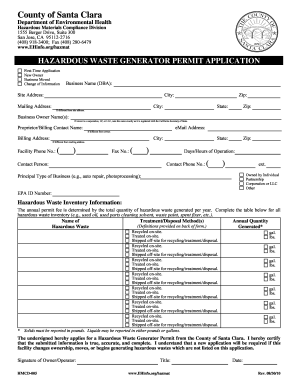
Get Ca Hmcd-005 2010-2026
How it works
-
Open form follow the instructions
-
Easily sign the form with your finger
-
Send filled & signed form or save
How to fill out the CA HMCD-005 online
The CA HMCD-005 form is essential for businesses applying for a hazardous waste generator permit in Santa Clara County. This guide will provide clear instructions on how to complete the form online, ensuring that you provide all necessary information accurately and efficiently.
Follow the steps to complete the CA HMCD-005 form online successfully.
- Click the ‘Get Form’ button to access the CA HMCD-005 form and open it in your preferred online editor.
- In the 'Business Name (DBA)' field, enter the name under which your business operates.
- Fill out the 'Site Address' section with the physical location of your business.
- Provide the 'Mailing Address,' including city, state, and zip code, if different from the site address.
- Enter the name(s) of the owner(s) in the 'Business Owner Name(s)' field as registered with the California Secretary of State.
- Fill in the 'Proprietor/Billing Contact Name' and 'Email Address,' if different from the owner's.
- List the 'Billing Address' and provide details about the facility's phone number and fax number.
- Specify the 'Days/Hours of Operation' and the 'Contact Phone Number' along with the 'Contact Person' for further inquiries.
- Select the appropriate ownership structure (Individual, Partnership, Corporation or LLC, Other) by checking the relevant box.
- Indicate the 'Principal Type of Business' by providing the field, such as auto repair or photoprocessing.
- Enter your EPA ID number in the designated field.
- Complete the 'Hazardous Waste Inventory Information' by describing the types of hazardous waste generated and the annual quantity, including the treatment/disposal methods used.
- Make sure that the information is accurate and verify that all applicable boxes for treatment/disposal methods are checked.
- After filling all sections, review the form for completeness and accuracy.
- Finally, save your changes, download, print, or share the completed form as instructed.
Start filling out the CA HMCD-005 online to ensure compliance and secure your hazardous waste generator permit.
Filing a California corporate disclosure statement online is straightforward. Visit the California Secretary of State's website and access the online filing system, where you can fill out the required forms and submit them electronically. To make sure you have everything you need, check out US Legal Forms, which can guide you through the necessary steps and provide access to form CA HMCD-005.
Industry-leading security and compliance
-
In businnes since 199725+ years providing professional legal documents.
-
Accredited businessGuarantees that a business meets BBB accreditation standards in the US and Canada.
-
Secured by BraintreeValidated Level 1 PCI DSS compliant payment gateway that accepts most major credit and debit card brands from across the globe.


