Loading
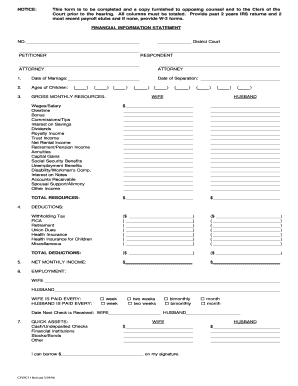
Get Notice: This Form Is To Be Completed And A Copy Furnished To ... - Fortbendlawyerscare
How it works
-
Open form follow the instructions
-
Easily sign the form with your finger
-
Send filled & signed form or save
How to fill out the NOTICE: This Form Is To Be Completed And A Copy Furnished To ... - Fortbendlawyerscare online
Filling out the NOTICE form is an important step in managing your financial information in legal matters. This guide will provide clear, step-by-step instructions to help you complete the form accurately and efficiently, ensuring you meet all necessary requirements.
Follow the steps to complete the form correctly.
- Press the ‘Get Form’ button to access the form. This will open the online document in an editable format, allowing you to fill in your details.
- Begin by entering the 'Date of Marriage' and 'Date of Separation' in the designated fields. This information is critical for the court's understanding of your relationship timeline.
- List the 'Ages of Children' under the respective section. Accurate information about your children is essential for any related support considerations.
- In the 'Gross Monthly Resources' section, detail every source of income. Make sure to include wages, bonuses, and any other earnings in the provided fields. For each source, enter the corresponding amount and ensure totals are accurately calculated.
- Proceed to the 'Deductions' section where you will input various deductions such as taxes, health insurance, and retirement contributions. Total these deductions to understand your financial obligations.
- Calculate your 'Net Monthly Income' by subtracting total deductions from gross monthly income. This figure is vital for determining your financial standing.
- Fill in the 'Employment' information for both spouse and the pay periods (weekly, bi-weekly, etc.). This clarifies how often income is received.
- Outline your 'Quick Assets' by entering available cash, stocks, and other financial assets. This section provides insight into your immediate financial resources.
- Detail your 'Necessary Monthly Expenses' in the space provided. Break down expenses such as housing, utilities, and child care to give a clear picture of monthly financial obligations.
- Summarize your 'Total Monthly Expenses' and any debts not listed previously. This ensures the court sees a comprehensive view of your financial landscape.
- If applicable, fill in the 'Alimony' and 'Child Support' section to demonstrate potential financial support needs. Clearly outline the amounts needed for fair support.
- Finally, review your completed form thoroughly. Save the changes made, then download and print a copy for your records to submit to the Clerk of the Court and opposing counsel.
Complete your documents online efficiently and ensure all necessary forms are filed correctly.
Contact the district clerk's office in your county to learn the filing fee for an adult name change. If you file in person, the clerk will “file-stamp” the copy of your Petition with the date and give the copy back to you. Step 6: Get ready for court. counties will schedule a date and time for your hearing.
Industry-leading security and compliance
US Legal Forms protects your data by complying with industry-specific security standards.
-
In businnes since 199725+ years providing professional legal documents.
-
Accredited businessGuarantees that a business meets BBB accreditation standards in the US and Canada.
-
Secured by BraintreeValidated Level 1 PCI DSS compliant payment gateway that accepts most major credit and debit card brands from across the globe.


